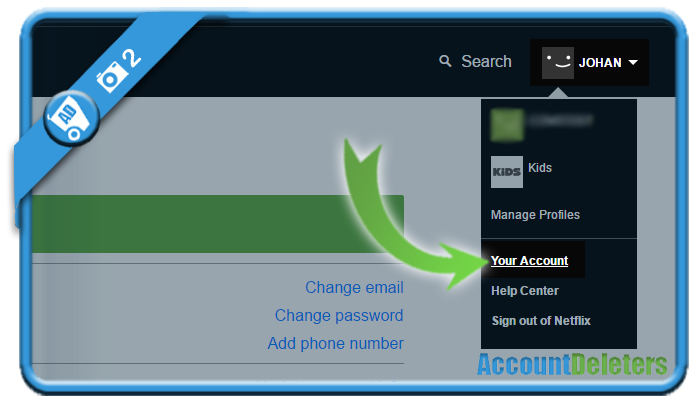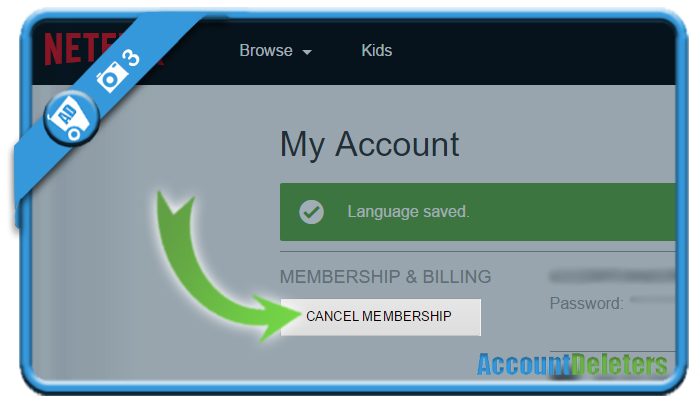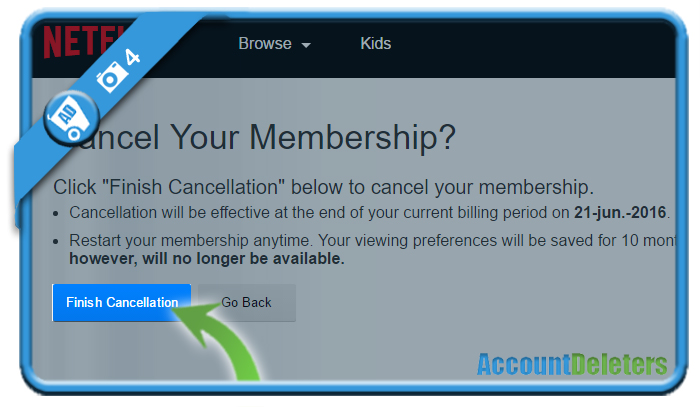Netflix is a streaming on demand service. But when you’re done watching their movies and series, you might be considering to close your account. In that case: Don’t look further, because I’m about to explain how you can do that in the Settings of your account.
I’ll show you below with pictures how you can remove your profile on a desktop computer:
1 Go to Netflix.com
and login by entering your email address and password
2 Go to your name in the upper right corner => Select my account
3 Click the Cancel membership button
it’s under Membership and billing.
4 Last step: Hit the finish cancellation button
Warning: You need to be aware of the fact that your account will not be closed immediately, but up to 30 days later (= depends on when the next billing period will take place).
✅ Result
You’ve now started the process to remove your account. Your membership will be deleted at the end of your current billing period.
Source screenshots (and thanks to): netflix.com