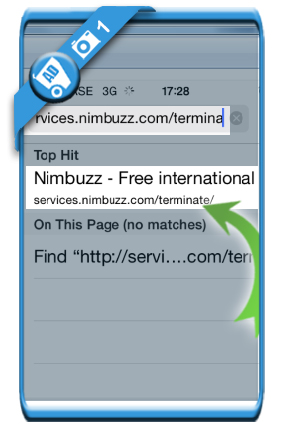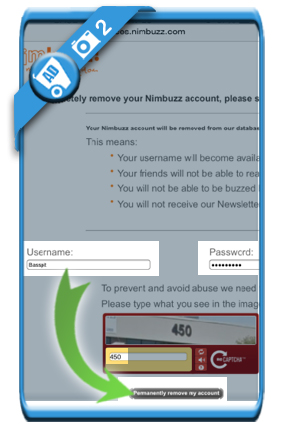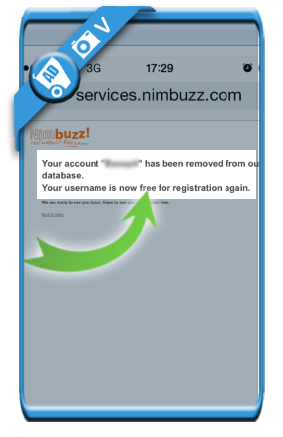If you want to permanently delete your Nimbuzz account, you might be wondering where to start.
That’s very logical, because you can’t close it in the app and you’ll need a special removal page to do it. I’ll show below how I closed my profile:
1 Open the special removal page
by going to http://services.nimbuzz.com/terminate/
2 Enter your username and password
and click on the grey button that says: Permanently delete my account.
3 Yes, remove my account
isthe button you need to indicate that you’re sure about it.
✅ Congratulations!
Your account has been removed from the Nimbuzz database and the username is free for registration again.