Norton is one of the most popular anti-virus products in the world. But when you’re not using their software anymore, you might of course be considering to remove your account. In that case: I can tell you that all it takes, is an email to the Symantec privacy protection team.
I’ll show you below the one single thing you need to do to delete yourself from their website (and their answer to it). It’s actually quite simple to have your profile closed:
1 Write an email to privacy@symantec.com
I found the email address in their privacy policy. All you need to do is ask them to close your account and send them your email address that’s associated to the account.
Send them an email that looks like this:
To: privacy@symantec.com
Subject: Request to delete my account
Message:
Dear privacy team of Symantec,
I created a Norton account by accident and would like to see it closed again.
Can you do that for me please? (or is there a way I can do it myself?)
Email associated to the account: [Your email address]
Kind regards,
[Your name]
✅ Result
In my case, I received an answer from the customer support team a few hours later, asking me to confirm that I was sure that I wanted to remove my account (as you could lose product keys and backups)… All you need to do is confirm in a reply that you’re aware of the consequense and that you want to have your profile removed.
Source (& thanks to): Privacy team of Symantec
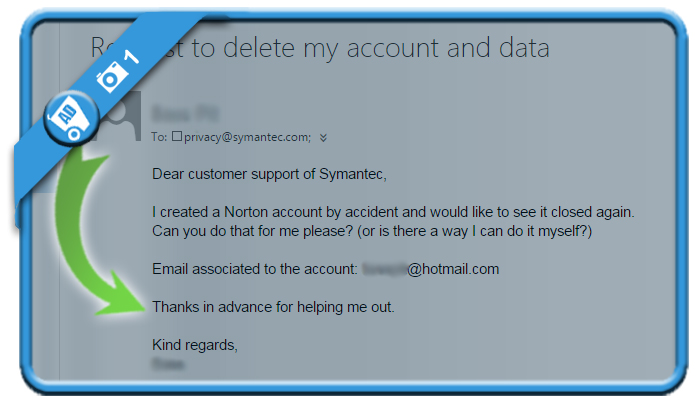
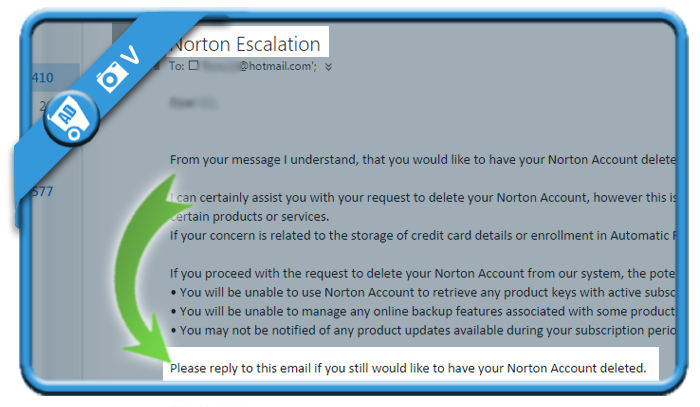
Sir,
thank you for you advices i feel the same as you surely did
we loose so much time and money
thank you and best regards
Louis
Dear privacy team of Symantec:
Please delete my account with Norton 360. I no longer have an open account with them.