Odnoklassniki is Russian for old classmates and that’s what you can find on this network. But when you’re done talking to your old friends, you might be considering to close your account. In that case: Don’t look further, because I found a solution on how to remove the account. Just when I wanted to give up, I discovered a delete button that’s hidden on the license agreement page.
I’ll show you below with pictures how I managed to remove my profile on a desktop computer:
1 Go to ok.ru and sign in to your account
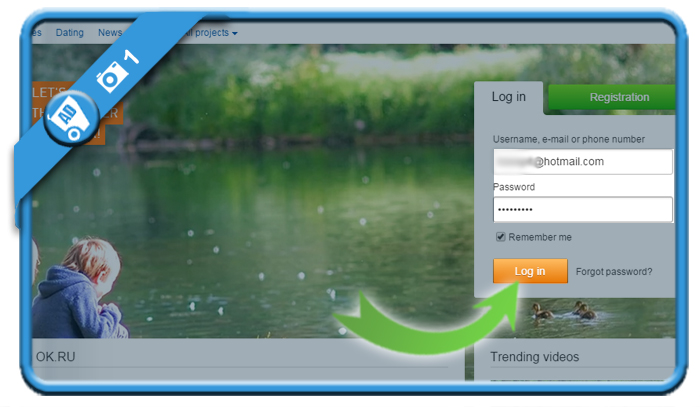
2 Once you’re signed in, scroll down to the footer and click on ‘License Agreement’
(This was a hard one to find! 🙂
3 You’ll arrive on ok.ru/regulations => Scroll down to the bottom and there you’ll see a ‘Delete profile’ link
4 Tell them why you’re leaving and enter your password
After that, you’re free to click on ‘Permanently delete’
✅ Result
Congratulations, your Odnoklassniki account has been successfully removed and you’ll be redirected to the homepage. If you try to sign in now, you’ll see a message: ‘Incorrect username and/or password’.
Source screenshots (and thanks to): ok.ru
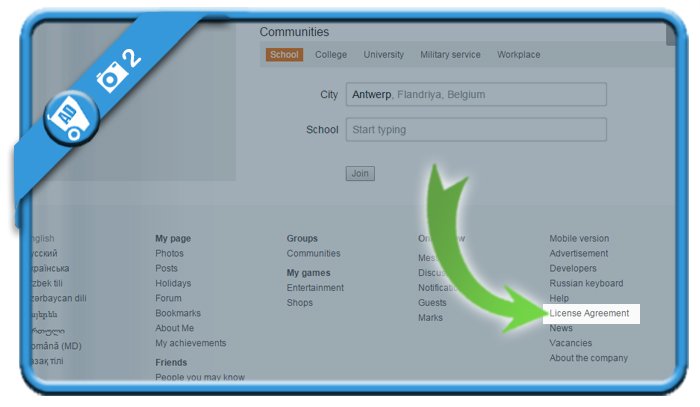
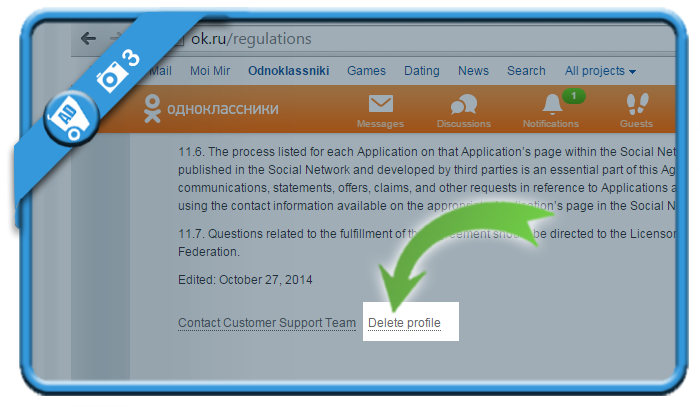
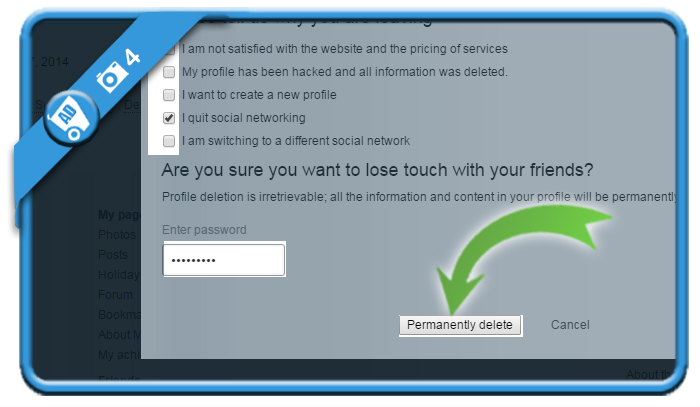
Thanks.
thanks man 🙂
THANK YOU!!! YOU SAVE ME A LOT OF TIME!