If you want to remove your account on OLX, India’s online classifieds marketplace, you’ll discover in this manual that you can easily do that in the Settings of your account.
I’ll show you below some pictures on how I managed to delete my profile using a desktop computer.
1 Go to www.olx.in
and log in by entering your email address and password.
2 Select the Settings tab
3 Scroll down and click on Delete account
and hit the red button to close your account.
4 Confirm that you want to remove your account
and that you’re aware of the fact that your ads, favorites and messages will be gone with it.
5 Before you go, they’ll ask you some questions
- Why are you deleting the account?
- How was your experience with the tool?
- How many people are in your organization
- How old is your organization?
Hit the permanently remove account button when you’re ready.
✅ Result
A message will appear, confirming that your account has been closed.
*Source (& thanks to): olx.in
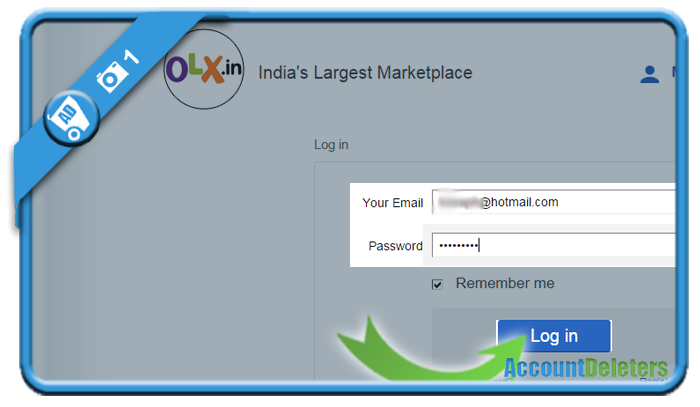

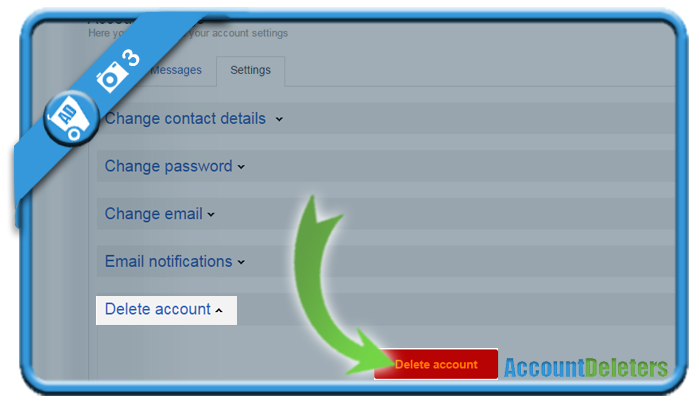
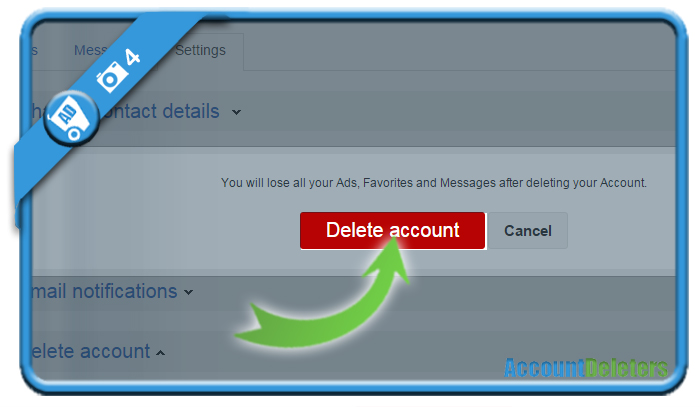
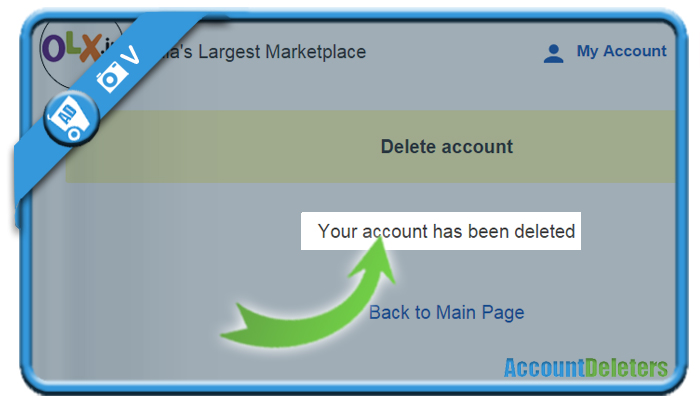
Thank you for this useful info after all i finally deleted my account with these steps.