Once is a popular free dating app. But if you’re in a relationship now or if you’re done meeting people for a while, you might be considering to close your account. In that case: Don’t look further, because I’m about to explain how you can do that in the Settings of your profile.
I’ll show you below with pictures how I managed to remove my profile using the iPhone app (but steps remain the same for the Android app):
1 Open the Once dating app
2 Click on human icon in the upper left corner
3 Scroll down to the bottom and tap on the gear icon
4 Scroll down to the bottom and select ‘deactivate account’
5 Indicate why you want to remove your account
✅ Result: Your account has been disabled
You can now delete the app from your iOs or Android device.
Source screenshots (& thanks to): Once dating app for iOs

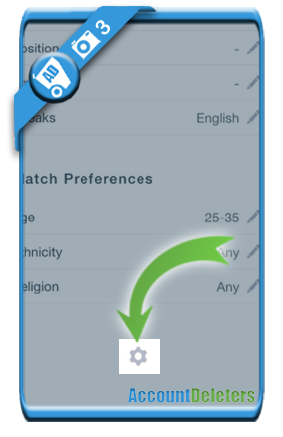
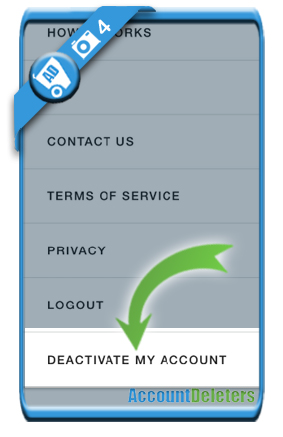
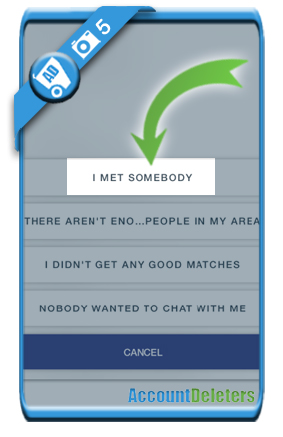
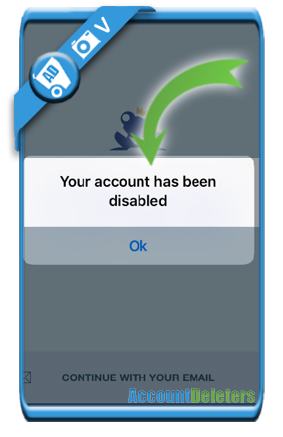
It was done as a joke not interested at all I am very happy with my partner
I was charged over $140 in less than three days for a 3 months subscription plus added coins that lasted only 10 msgs. Had to cancel my credit card to prevent further charges. Is that the way you operate? I had real interest on this site but can’t take the chance of getting ripped off.
i have deleted my account as i no longer need it and didn’t feel it was legit enough for me to stay- plus it’s extremely expensive