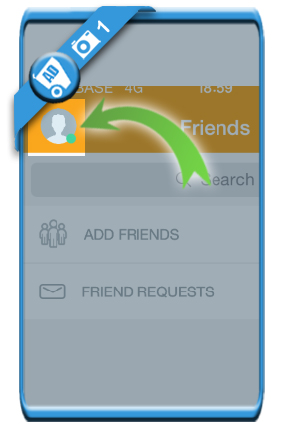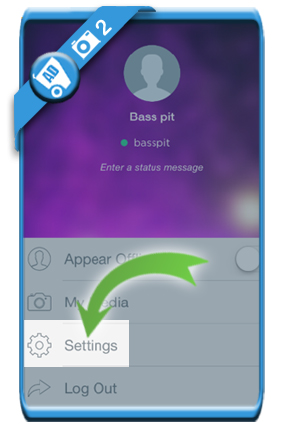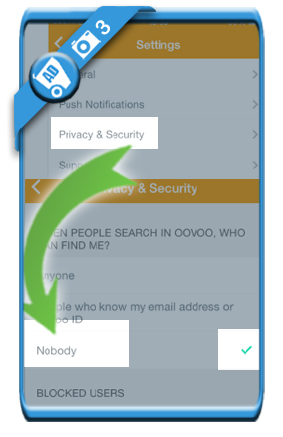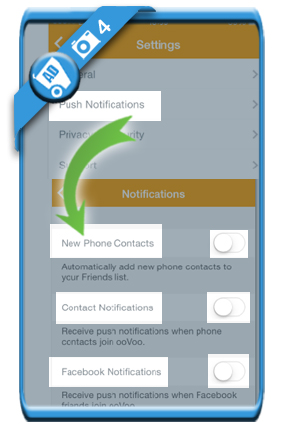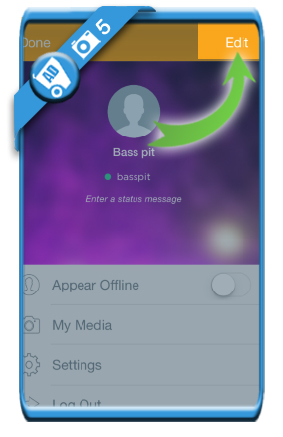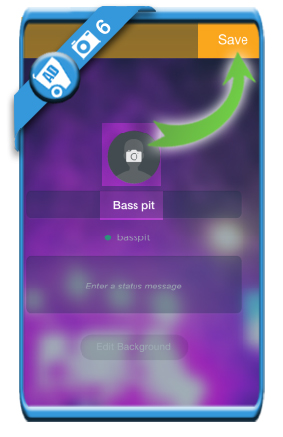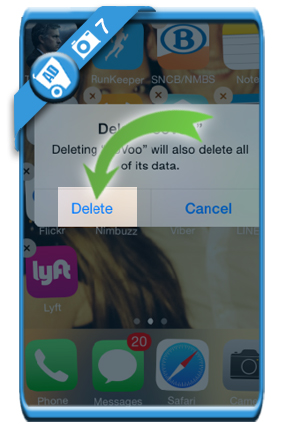If you want to remove your Oovoo account, you’ll notice that it’s not easy. The reason is that there is no simple remove button to close an Oovoo profile.
Therefore we show you below (using the iPhone app) what you need to do to get rid of your account, if you ever want to:
1 Click on your profile picture
when you’re in the Oovoo app.
2 Settings
3 Choose Privacy & Security in ‘Settings’
and change “who can find me?” from Everyone > Nobody.
4 Choose Push notifications in ‘Settings’
and change all green (activated) buttons to white (inactive).
5 Go back and choose Edit
6 Hide yourself now
by removing your picture and changing your name (e.g. to lorem ipsum). Choose Save afterwards.
7 All functions in the app are deactivated
and you’re free to delete the Oovoo app from your device if you want to.
✅ Result
Everything in your account (name, picture, functions) is now deactivated.