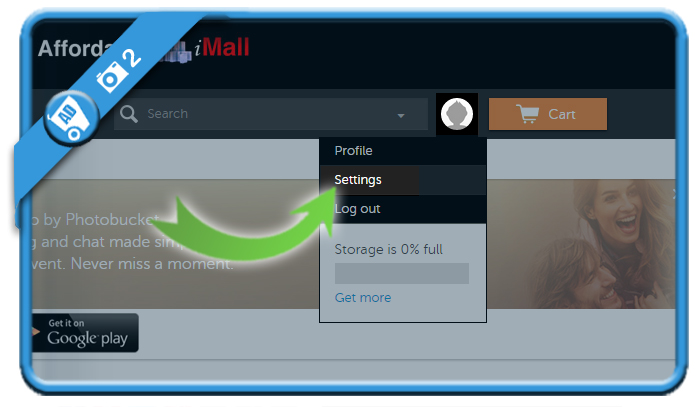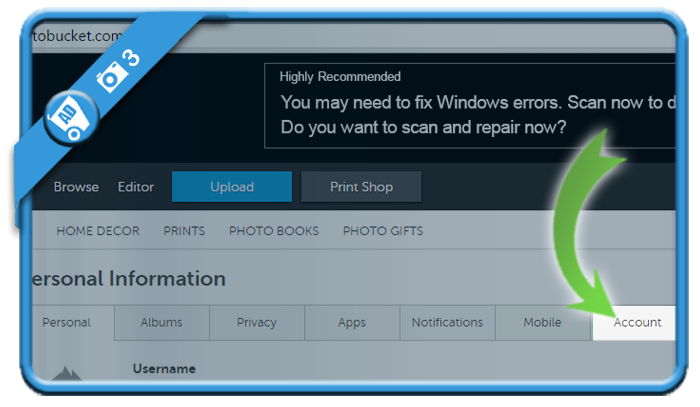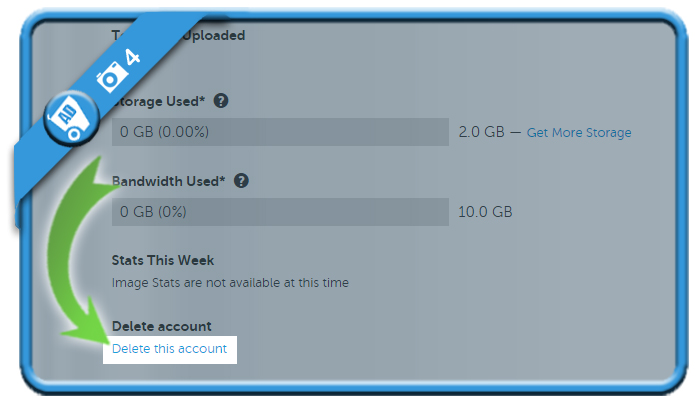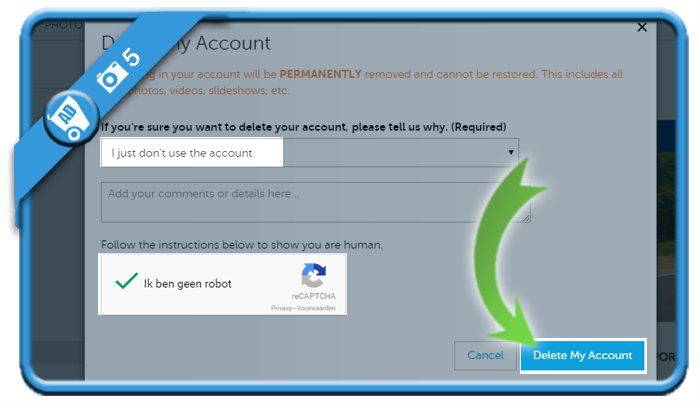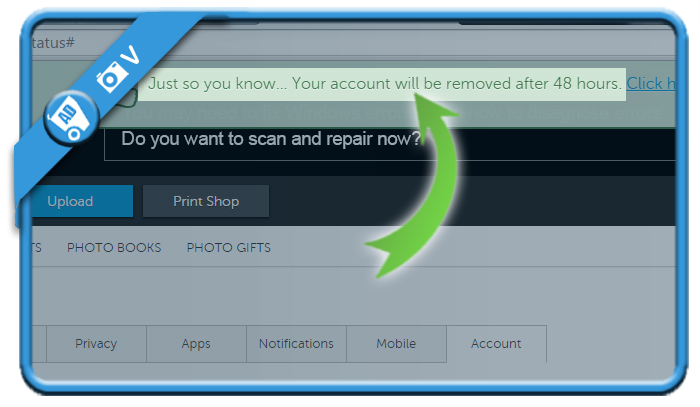Photobucket is a free photo sharing and editing website. But if you want to remove a Photobucket account, you can easily do that in the Settings of your account.
I’ll show you below how I managed to close my profile using a desktop computer:
1 Go to http://s147.photobucket.com/ and log in to your account
2 Click on the picture in the upper right corner and choose Settings
3 Select the Account tab
4 Scroll down
till you see the Delete this account button. That’s the one you need.
5 Select a reason
and indicate that you’re not a robot.
✅ Result
A message appears that your profile will be removed within 48 hours.
Source screenshots (& thanks to): Photobucket desktop website