Honestly: I couldn’t find a button or link to delete my PSN or PlayStation Network account myself.
That’s why I needed to ask the official PlayStation Twitter team to ask them how to close my PSN account.
Below I’ll show you their answer and the best thing you can do if you want to remove your profile on PSN:
1 Understand that the support team can’t delete your PSN account
I received a clear, but disappointing answer from the @AskPlayStation team on Twitter: “Sorry for the frustration but once an account is created it cannot be deleted.”
It’s impossible to remove an account and we need to respect that. But let’s go for the next best option we have: delete all our personal data in the account. I’ll show you in step 2 how to do that:
2 Go to the PSN login page and sign in to your account
3 Choose ‘Account’ in the main menu
4 Remove as many personal details as you can in the ‘Profile’ and ‘Account details’ tab
- Profile: You can change your real name and online ID
- Account details: You can change your address (address/city/state/zip code)
- Wallet & redeem prepaid card: Payment information
✅ Result
I know… It’s frustrating to conclude that it’s impossible to close an account permanently, but by removing all your personal data and address, you make the account as ‘unrecognizable’ as you can.
I believe it’s better to leave the platform this way than to leave it with all of your personal data still in it.
Source (& thanks to): The PlayStation customer support team on Twitter
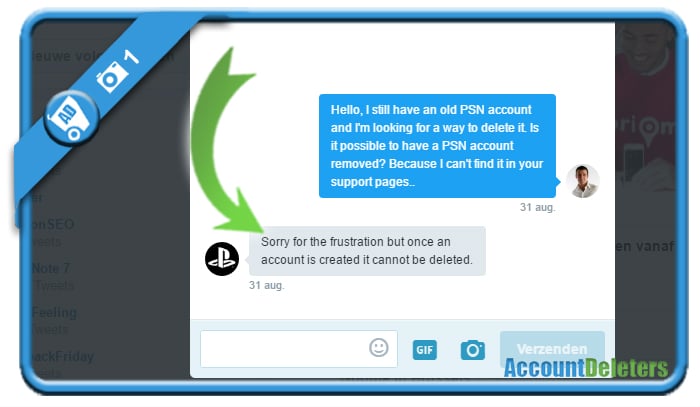
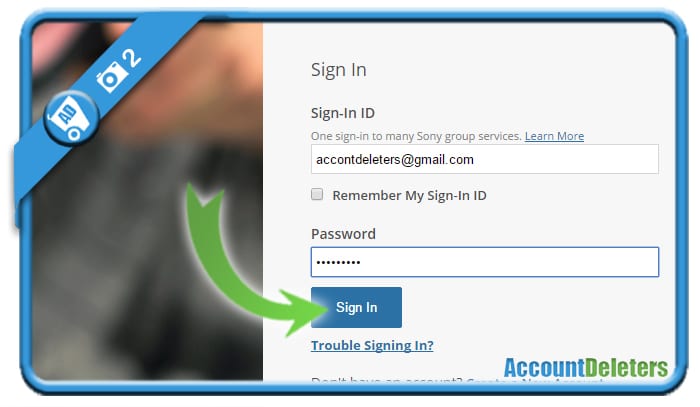
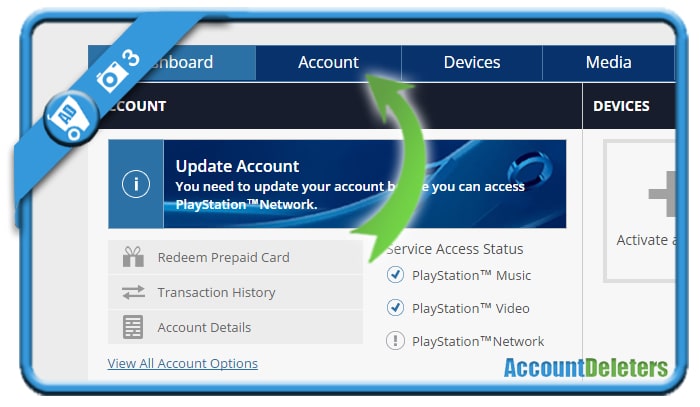
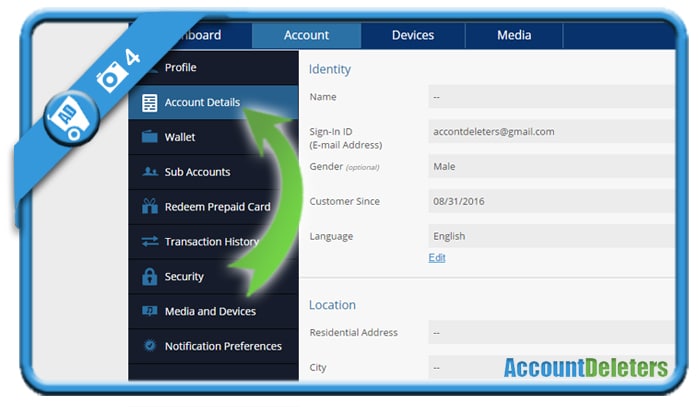
I DONT LIKE THIS GAME from:pony657848110
Hi Pony,
If you’re trying to send this message to the PSN support team, I can tell you that we’re not the PSN support team 🙂
The best solution I can offer you to remove your PSN account is by following the steps mentioned in the article above.