Rapidgator is a file hosting website. But maybe you’re not using it and want to close your account? In that case: you came to the right place because I’m about to explain how you can do that by contacting the support. But first you need to cancel your subscription before you can remove your profile.
I’ll show you below with pictures how I managed to remove my profile on a desktop computer:
Part 1 – Downgrade your premium plan (or go to step 4 if you’re a free user)
1 Navigate to Rapidgator.net and login to your account
2 First downgrade your paid subscription
You can cancel a premium account by going to My account > Profile > Modify account settings > Other.
Once you’re in Other, you need to:
- Check Cancel current subscription
- Enter password
- Fill in the captcha code you see
=> Click on Save when you’re done
3 Confirmation when your premium plan will end
It will look like: your subscription has been canceled as of xxxx-xx-xx. Premium services have been ended on xxxx-xx-xx.
Part 2 – Request an account removal by email
4 Send an email to the support
Because they mention in their Privacy policy that an account can only be closed by requesting an account deletion by email to support@Rapidgator.net. So that’s what we’re going to do. Your email could be looking like this:
To: support@rapidgator.net
Subject: Request to remove my personal data and account
✅ Result
The customer service will inform you when your account has been deleted. In my case they responded within 30 minutes!
Source (and thanks to): rapidgator.net
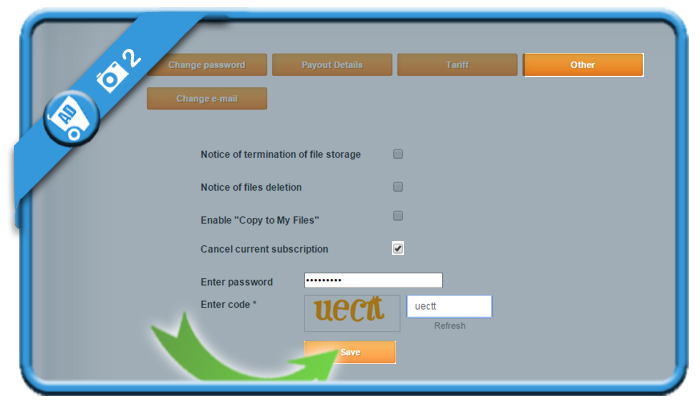
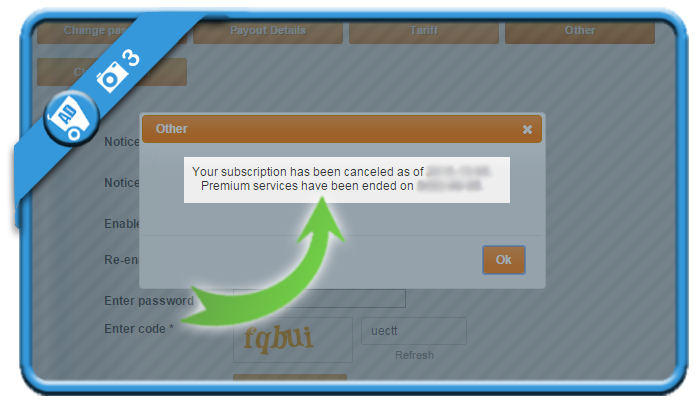
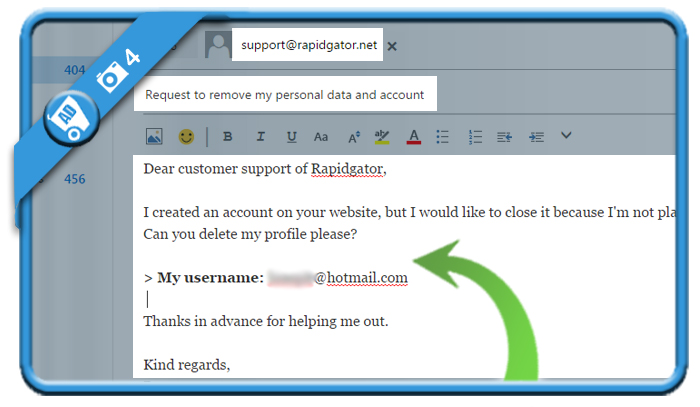
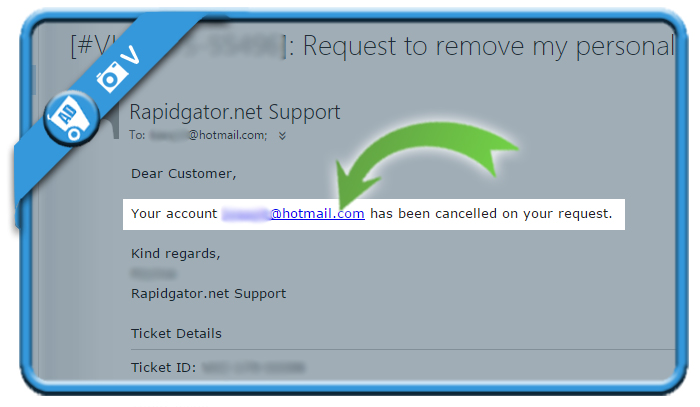
I found a fraudulent charge from VIGOMKP on my debit card statement, I checked it online and found your post.
Since I never authorized or signed up for an account I don’t really wish to give them my email address. Can you advise me how to find out how it got my bank information and how to contact them to demand repayment of the $56.05 charge?
HK