If you want to remove your account on Shaadi, an Indian matrimonial website, you can easily do that in the Settings of your account.
I’ll show you below how I managed to close my profile permanently using a desktop computer:
1 Go to www.shaadi.com and login to your account
2 Click on the picture in the upper right corner and select account settings
3 Select Hide / Delete profile in the menu on the left
Note: you’ll only see this option after your profile has been reviewed and verified. Until then, this option will be invisible.
4 Click on the Delete button next Delete profile
5 Indicate why you want to remove your account
e.g. Found my match elsewhere > Friend network
=> Hit the Delete button when you’re done.
6 Confirm that you’re sure
✅ Result
You’ll be logged out automatically and you’ll see a message appear:
Profile deleted
Your account has now been closed.
Source (and thanks to): shaadi.com
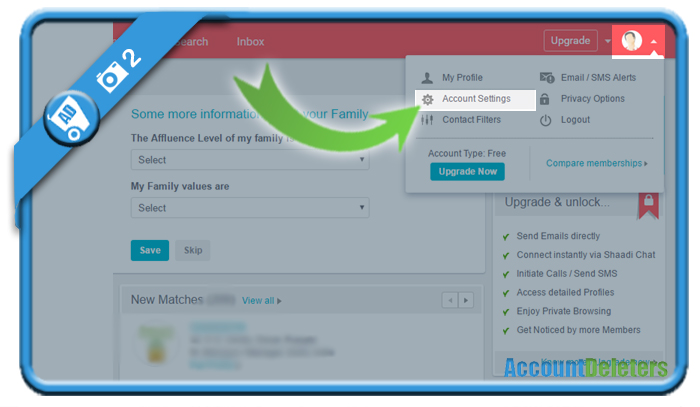
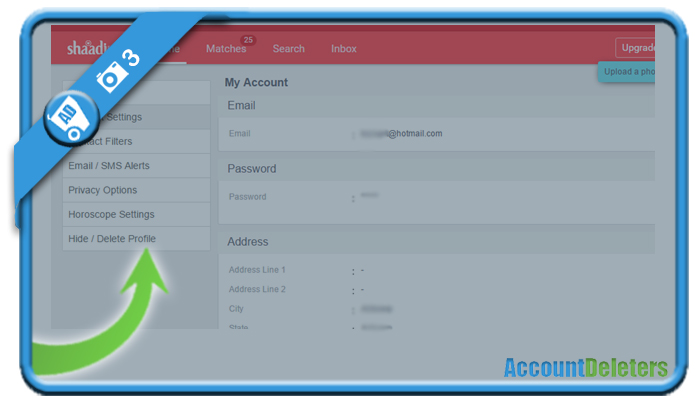

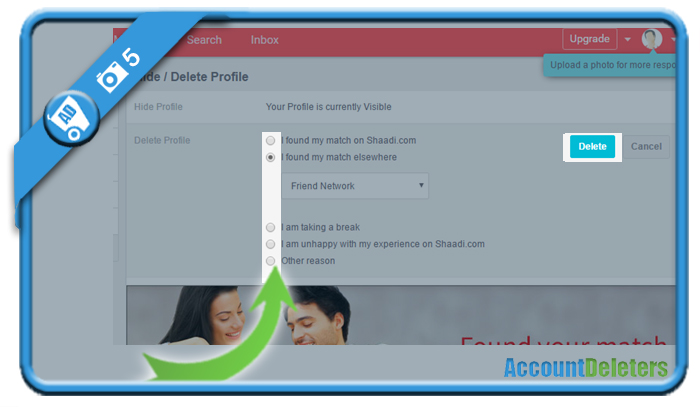
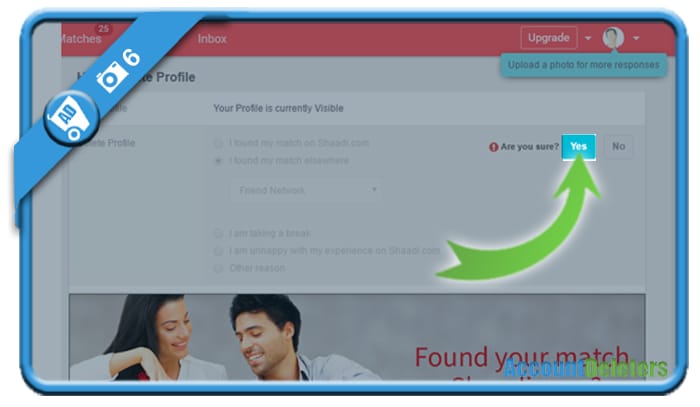
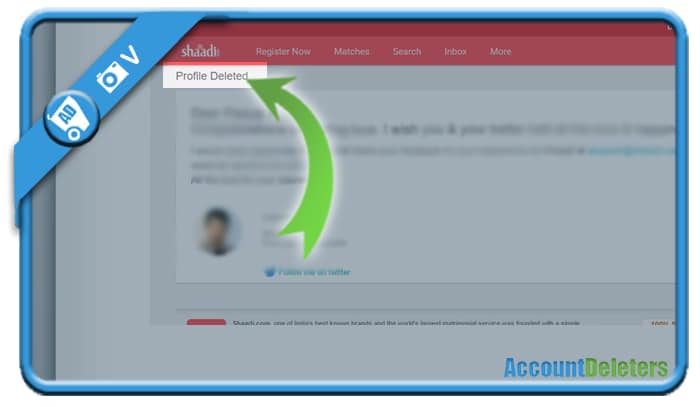
My account delete please