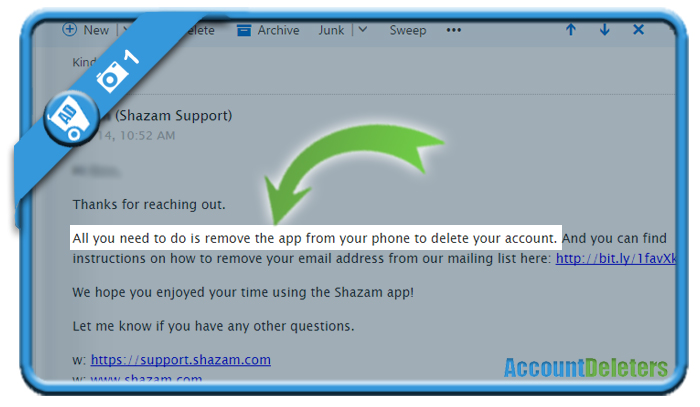Shazam allows you to instantly identify music that’s playing. But when you’re done using it, you might be considering to close your account. In that case: Don’t look further, because I’m about to explain how you can do that by removing the app.
I’ll show you below some pictures on how I managed to remove my profile using an iPhone (but steps are equal for Android) :
1 Asking the Shazam support team how to close it…
As I couldn’t find a remove button in the account itself, I asked the support team how to remove it. We learn from their email that all we need to do is delete the app and that by removing it, we close at the same time the account.
2 So all you need to do is remove the app from your device, as you would delete any other app
V Result
Once you’ve deleted the app, you’ve at the same time cancelled and closed your account. Well done!
*Source (& thanks to): shazam.com support team