Shine.com is a prominent online job portal that connects job seekers with employers across various industries. Established in 2008, Shine.com has grown to become one of the leading platforms for professionals seeking career opportunities in India.
But let’s say that you just found the job of your life.. Well if you’re looking for a button in the account settings of your Shine account to remove your profile then, just as I did first, hold your horses. The reason? It doesn’t exist.
I’ll show you what you need to do to close your account permanently the right way on a desktop computer:
1 After reading Shine’s privacy policy…
I discovered that an account can only be removed upon request. Or as it is mentionned in Shine’s privacy policy: Upon your request, we will close your account and remove your personal information from view as soon as reasonably possible (source: www.shine.com/privacypolicy).
In that same privacy policy their email address is mentionned: contactus(at)shine.com. So that’s the email address we need to send our request to.
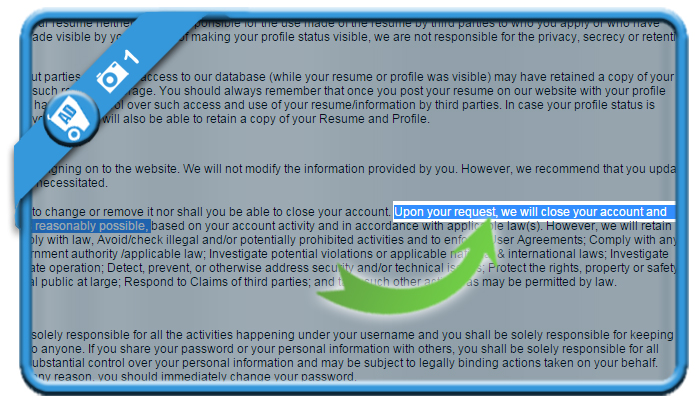
2 Go to your e-mail and compose a message:
and compose an email that requests a removal of your account. That email could be looking like this:
Subject: Closure of my Shine account
Message:
Dear Customer Service of Shine.com,
I want to request a removal of my account on your website.
> Reason: I found a job in meanwhile
> My email address associated to the account: [Your email]
Thanks in advance to confirm me the removal of my account
Kind regards,
[Your name]
3 Send this mail to Contactus@shine.com
You will see that this e-mailaddress is also mentioned in their terms and conditions page
✅ Result
The customer service will confirm you the removal of your account after a few days.
Thanks a lot Sir. This guide to shut down my shine.com account was very helpful. Often i received scam jobs from shine.com, such as Belgrave Mansions Hotel, Aberdeen or Greystoke Park Hotel, etc… Thanks again…. kindly continue to keep up the good work.
thanx for ur grate help
Thanks for Helping.
Thank you very much sir, you saved a lot of time and space sir
Thanks Rahul 🙂
thank you very much !
praise worthy work !
Thanks Rahul 🙂
Thanks I was receiving lots of scam job from Shine.com. Today I could request shine.com to remove my profile.
Thank you, even i too sent the request to remove my account from Shine account, i use to get “n” no of Fraud scam calls from various no’s. So much the misuse our profiles. never will get into shine account.
Thank u So much Sir, for this guide! I was fed up of Spam mails and fraud jobs from shine.com.
Thanks a lot. you saved me and my Time Sir..
and i guess my mail-inbox too.
Thank u again!
You’re welcome Shagufta 🙂
Thanks a lot, hoping for removal of the account.
Many Thanks Johan!! for your help .
I am Fed up with shine.com ..
shine.com –> Its all scam… ..just making filthy money .
This really helps! Shine is one horrible site! The moment we register, we are bombarded with a lot of calls from fake recruiters demanding money for (illusionary) jobs! Thanks for guiding!
This site is so irritate for calls…….tnxxx for solve it.
Thanks for the information. I never found a job on shine. Instead I get better job opportunities on agel.co and times jobs. Shine is always asking for premium membership and never provide better options.