It’s the dream of every marketeer: shutterstock’s database full of pictures. To buy the pictures, you need to create a profile. But when you don’t need thier pictures anymore, you might of course be considering to remove your account. In that case: I can tell you that all it takes, is 1 email to their Support email addres.
I’ll show you below the email you need to send to remove your profile from their website and how they will reply to it (with screenshots):
1 Write an email to support@shutterstock.com
All you need to do is ask them to close your account and send them your username & email address.
Your e-mail could be looking like this:
To: support@shutterstock.com
Subject: Request to delete my account & personal data
Message:
✅ Result
In my case, I received an answer from the customer support 3 hours later, confirming me that my account had been deactivated and I would no longer be able to log in.
Source (& thanks to): shutterstock.com
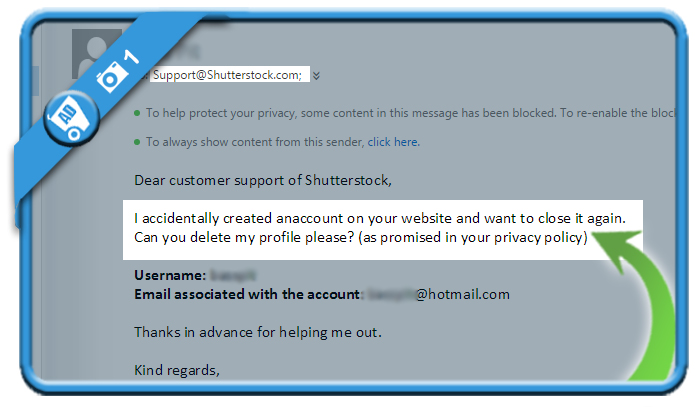

I am really grateful for this.
Thank you for this information! It was very helpful!
I do have feedback, if you’ll take it: this post/site would carry more credibility if there weren’t so many spelling and grammar mistakes. Especially since it identifies the target audience as marketeers, who are more likely to catch those things in general.
Of course, your feedback is very welcome. I try to do my best in english and i’ll certainly make some mistakes, but if i can help people in finding a solution to their problem, I am already very happy. But i’ll try to keep it in mind 😉