Slacker is a popular free internet radio and app. But if you have an account on their website and you’re thinking about closing it, we’re here to help and facilitate that process for you. All it takes to remove your profile, is a simple removal request by email to their support team.
Contacting the customer service by email will take you 2 minutes.
I’ll show you below in step 1: what your email needs to contain and as a result: how they will respond to your email.
1 Open your email account and send an email to Support@slacker.com
I found this email address in the privacy policy of their website. I tried myself to cancel my account and it turned out to work, as you will notice in the result below.
But first of all, what do you need to mention in your e-mail?
- To: support@slacker.com
- Subject: Request to delete my account
- Message: A correct removal request needs to contain 3 things:
- Information about the account that you want to delete: All you need to mention is the email address that’s associated with the account (=Slacker ID).
- Reason(s) for removal: e.g. I’m not using it anymore, duplicate account,…
- Last but not least: Send this request from the email address that’s associated with the account (for security reasons)
✅ Result
1 day later, they reacted to my removal request.
As you can see in the screenshot below, they’ll respond very kind and tell you that they have removed your profile from their system.
To permanently close your account and complete the removal process, all you need to do now is delete the app from all your devices.
*Source (& thanks to): slacker.com
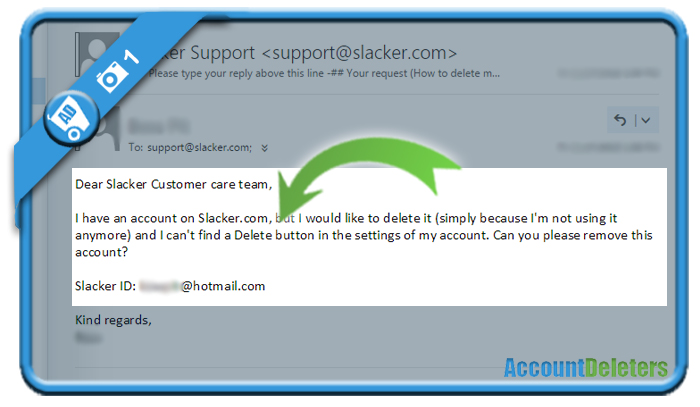
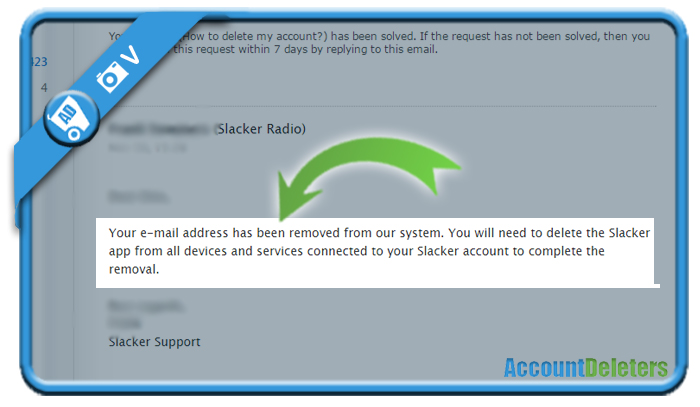
My name is Larry and I no longer need my slacker account. So can you please delete my account