Squarespace is the place to be if you want to build a good looking website. But when don’t need the website anymore, you might be considering to close your account. In that case: Don’t look further, because I’m about to explain how you can do that in the Settings of your profile.
I’ll show you below with pictures how I managed to remove my profile on a desktop computer:
1 Go to Squarespace.com and sign in to your account
2 Choose ‘Settings’ (it’s in the menu on the left side)
3 Select ‘Billing and account’
4 ‘Delete website’ (= your account) appears in the menu
5 Confirm that you’re sure you want to close it
Because cancelling your website will permanently remove your site and all of its content. This action is not reversible.
✅ Result
Congratulations, the message “This account has been removed by the owner.” will appear and your profile is gone.

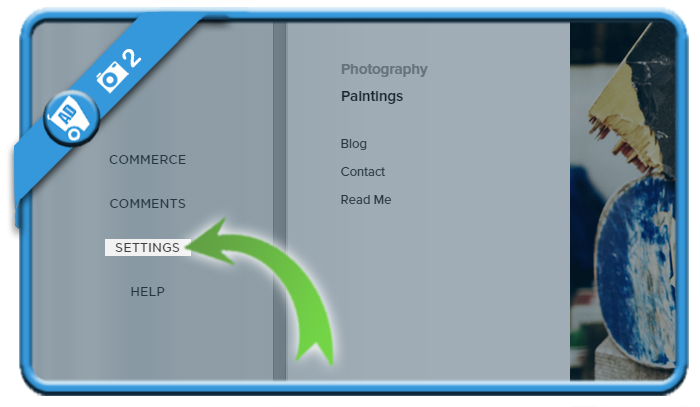
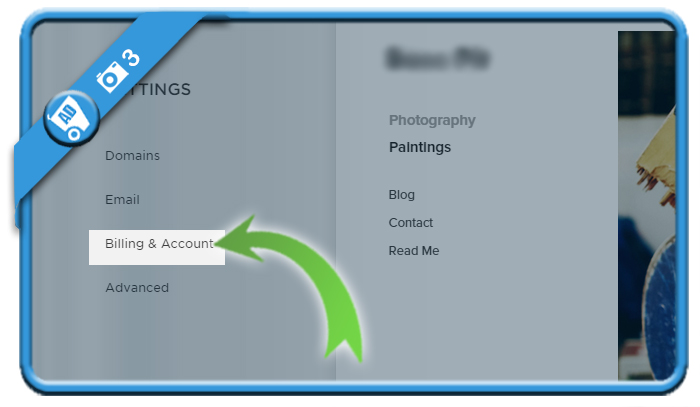
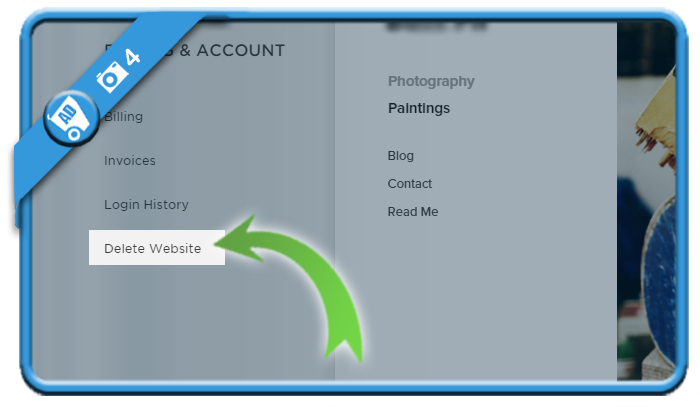
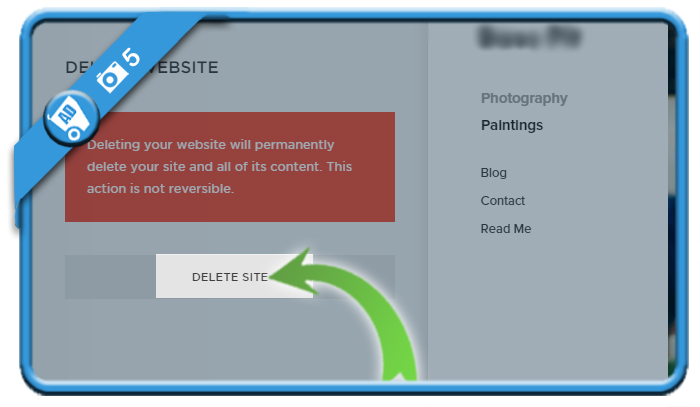
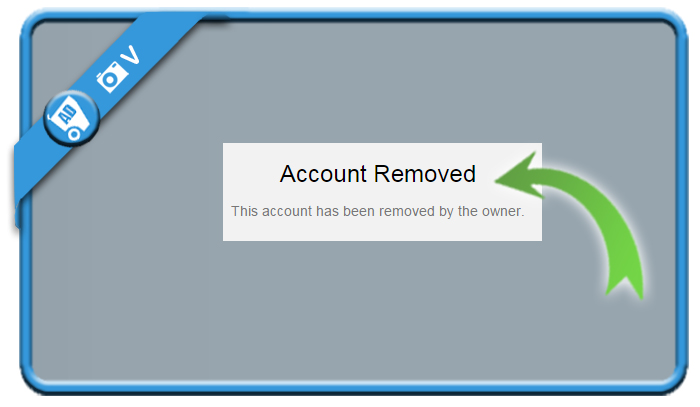
This just cancels the website not the profile.