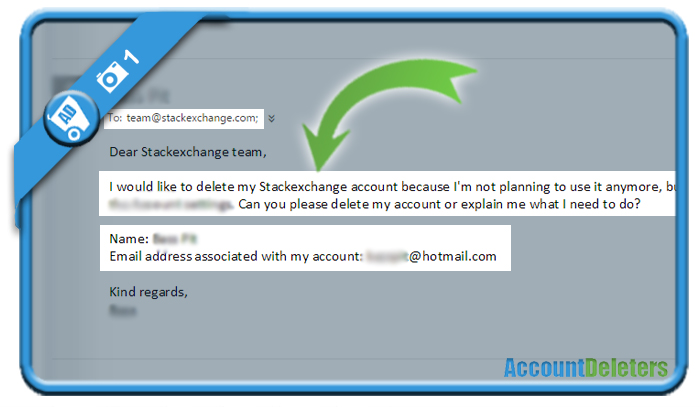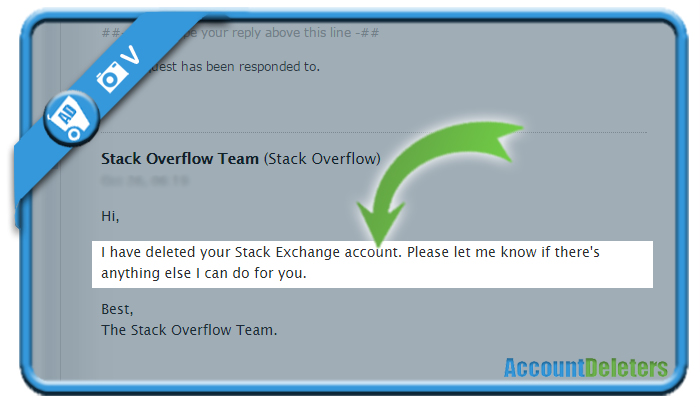Stack Exchange is a wide network of Q&A websites. You can ask all kinds of questions on their platforms, each focused on a specific topic. But if you have an account on their website and you’re thinking about closing it, we’re here to help and facilitate that process for you. All it takes to remove your profile, is 1 simple email to their support team.
I’ll show you in the steps below 1) what this email needs to contain and 2) how they will respond to the request:
1 Open your email account and send an email to team@stackexchange.com
I found this email address in the privacy policy of their website and tested it to cancel an account.
What do I need to mention in this e-mail?
- To: team@stackexchange.com
- Subject: Request to close my account
- Message: A correct removal request by email should contain…
- Your personal data: Your name and email address that’s associated with the account
- Reason(s) for removal: e.g. I’m not using it anymore, duplicate account, too expensive,…
- Last but not least: You need to mention that you want to delete the account (of course) send this request from the email address that’s associated with the account (for security reasons)
✅ Result
A few hours after my email, they reacted very professionally to my removal request.
As you can see in the screenshot below, they won’t make a problem of the fact that you want to delete your account.
*Source (& thanks to): stackexchange.com