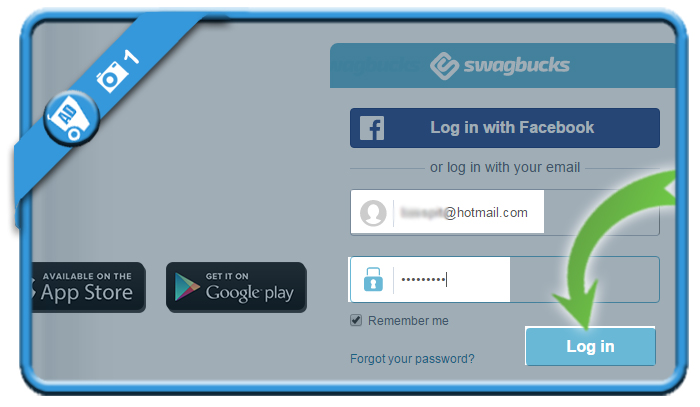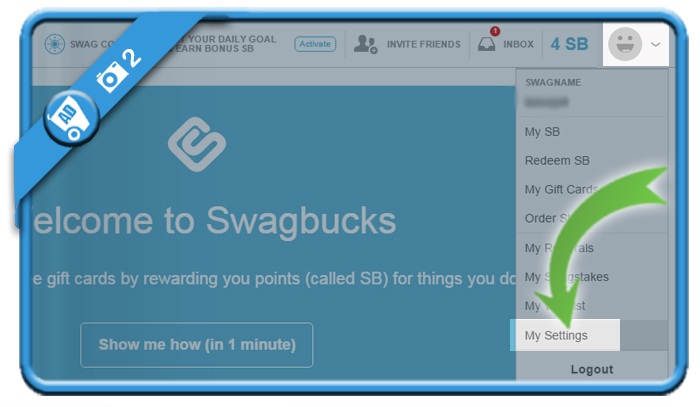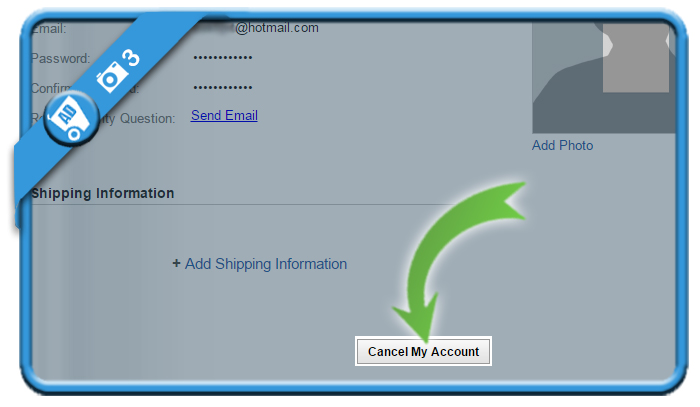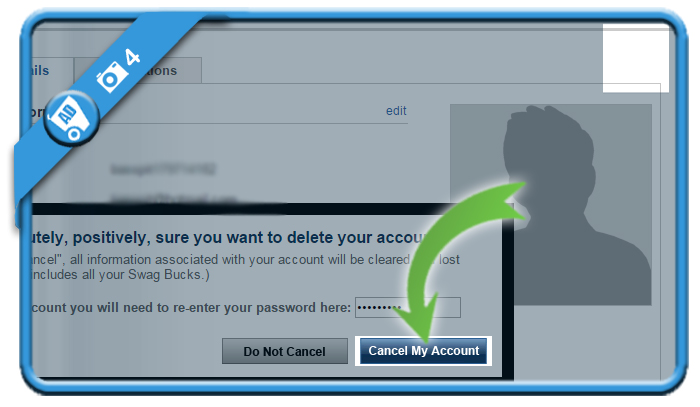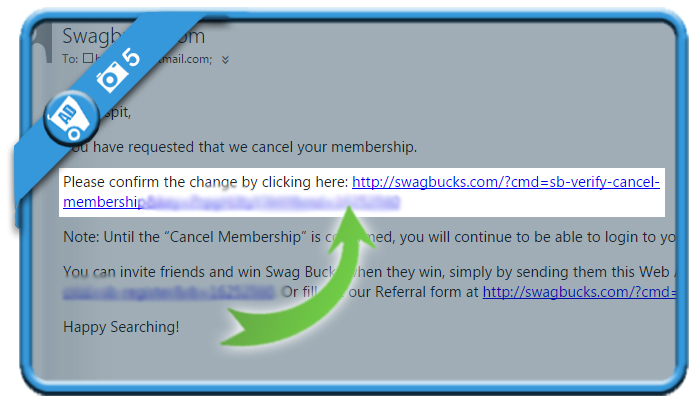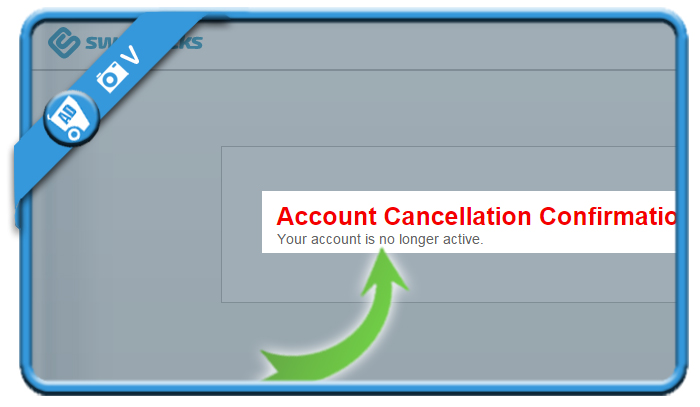If you want to close a Swagbucks account, you can easily do that in the Settings page of your account.
I’ll show you below with pictures how I managed to remove my profile (using a desktop computer):
1 Go to swagbucks.com and login to your account
2 Click on your picture in the upper right corner
and select my settings.
3 Click on Cancel my account (on the bottom of the my settings page)
4 Enter your password
and confirm that you want to close the account.
5 A few seconds later…
you’ll receive an email from Swagbucks, requesting you to click on the link.
✅ Result
A message appears: “Account Cancellation Confirmation. Your account is no longer active.”
Source screenshots (and thanks to): swagbucks.com