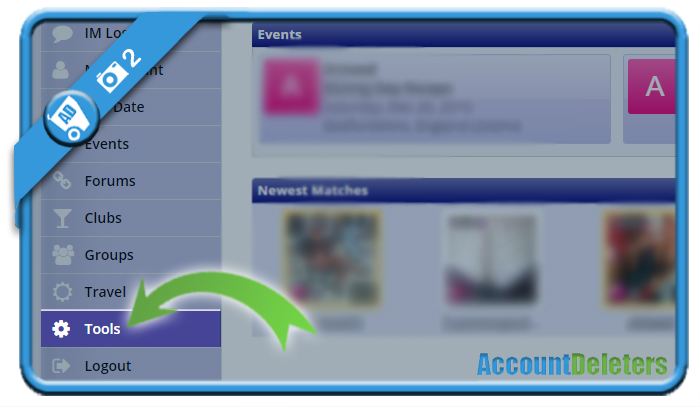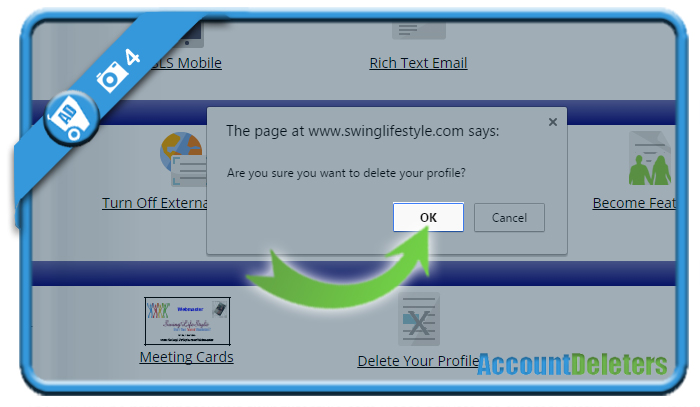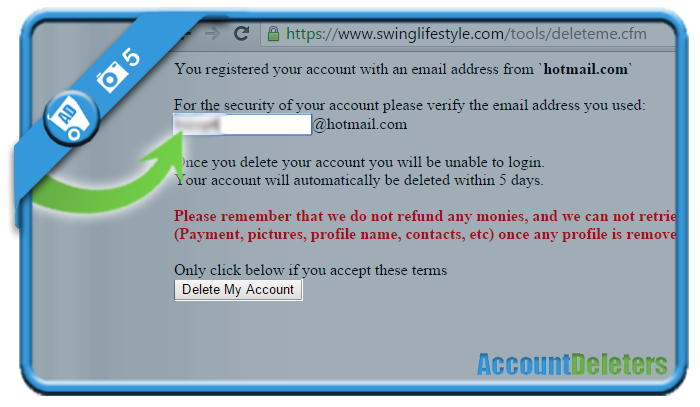If you want to remove your account on SwingLifeStyle, a online dating website for swingers, you can easily do that in the Settings of your account.
I’ll show you below how I managed to close my profile using a desktop computer:
1 Go to www.swinglifestyle.com
and log in by entering your membername and password on their site.
2 Select Tools in the left menu
3 Scroll down and choose: Delete your profile
It’s in the Extras category.
4 A popup will appear to ask if you are sure you want to remove it
Click on OK.
5 Enter the email address that’s linked with your account
and click on Delete my account.
✅ Result
A message will appear:
Your account has been marked for deletion
and will be closed within 5 days.
*Source (& thanks to): Swinglifestyle.com.