TaxAct is a very popular tool, as it prints and files your income taxes for free. But if you’re not using this tool anymore, I can imagine that you want to close your account on their site. This article will help you on your way out.
But very honestly: I didn’t find a close button or removal link on their website, so I had to ask the customer support for help.
1 Asking their customer service for help…
I received a clear answer and I learned that the only method that comes closest to an account removal, is deleting all your personal information from the account profile.
To do do, follow these 4 simple steps (or read the instructions in the screenshot below):
- Sign into your account
- Click on the ‘Profile’ tab
- Remove all your personal information from the fields (or replace it by ‘Lorem Ipsum’)
- Click on the green Save button
✅ Result
I know… It’s not the same result as a permanent removal, but as they don’t offer such option, closest that we can bring you to a complete closure of your profile.
Source (& thanks to): customer service of taxact.com
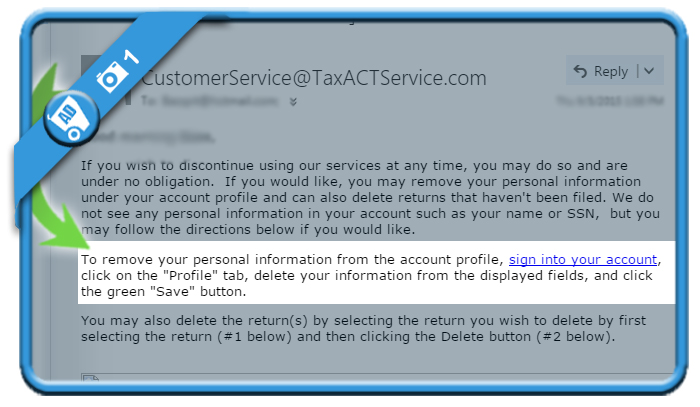
thanks for the guide…. i spent the whole morning trying to find a delete option and found none… i followed your advice…