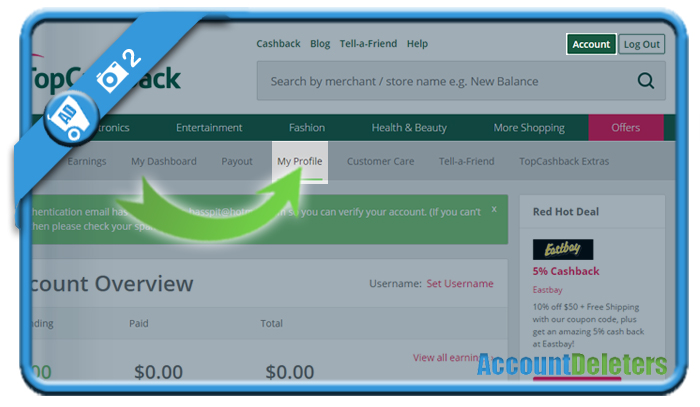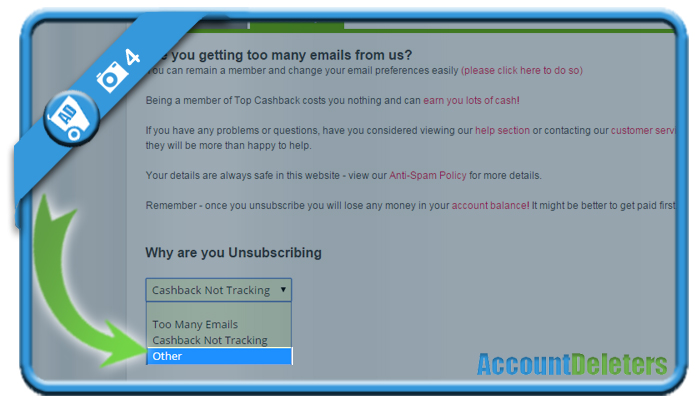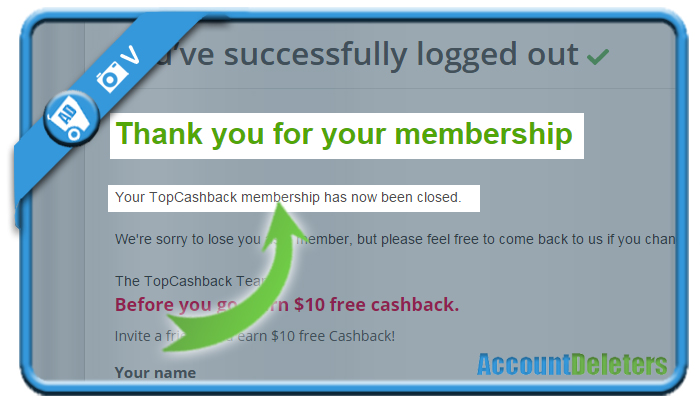Topcashback.com is a place where people can save money with vouchers and cashbacks in the USA. But if you have an account on their website and you’re looking for a way to close it, we’re here to help you. I’ll explain below how you can remove your profile in the Settings of your account.
Here are some pictures on how I managed to delete my account on a desktop computer:
1 Go to www.topcashback.com and log in to your account
2 Select Account in the header > My profile
3 On the bottom of the page, there’s a link: I want to unsubscribe from my account
Attention: It’s hidden very well on the bottom of the page (above the footer and light grey color)
4 Indicate a reason for removal => Select Other
5 Confirm that you want to delete your account
by entering your email address, password and reason for cancellation.
✅ Result
You’ll see a confirmation that your account has been closed.
Mission accomplished!
Source screenshots (and thanks to): topcashback.com