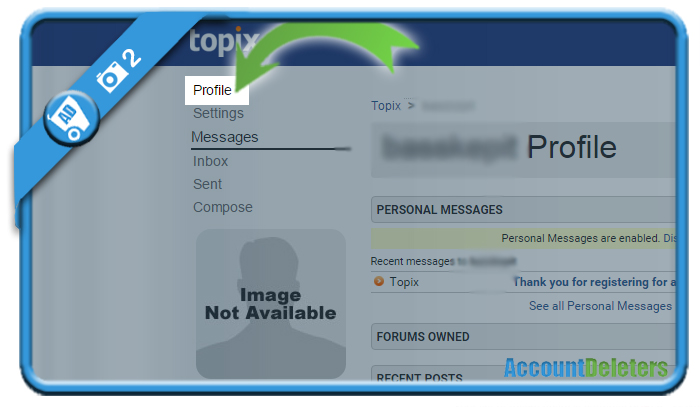If you want to close your account on Topix, an entertainment and news website, you’ll see in this manual that it’s not an easy task.
1 Consulting their FAQ pages…
Honestly: I couldn’t find an answer myself on their website, so I went through all their FAQ pages.
There we can find a clear answer: “We do not delete Topix accounts, but If you really don’t want to be part of the Topix community anymore, simply delete your profile photo, the answers to your profile questions, and your Favorites. Log out, and your account will become inactive.”
Source: http://www.topix.com/topix/faq#delete_account
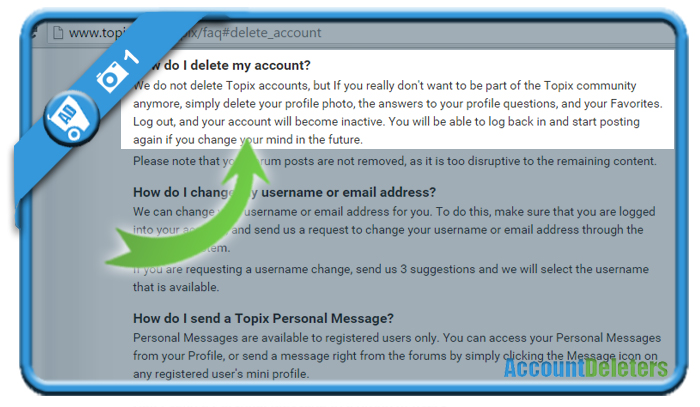
2 Ok great, but how can I do that?
Removing all your of your data on Topix.com isn’t really a hard thing do. Just follow these steps:
- Go to http://www.topix.com and sign in
- Select Profile in the menu
- Here you can remove your photo, location and all of your personal information
✅ Result
I know… It’s frustrating to conclude that it’s impossible to close an account, but it’s the only option and by removing all your personal data, addresses & payment information, you make the account as ‘unrecognizable’ as possible.
It’s a better to leave the platform this way than to leave it with all of your personal data still in it.
*Source (& thanks to): topix.com