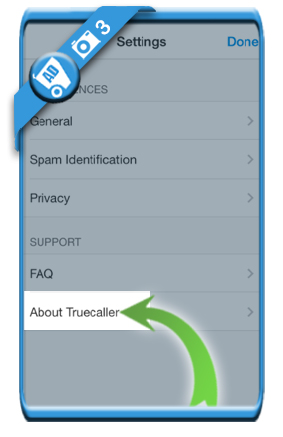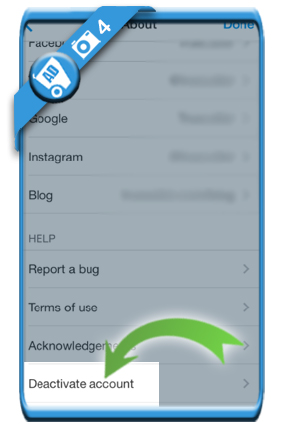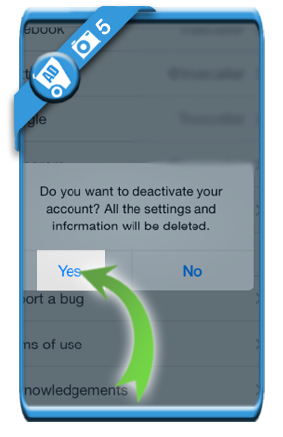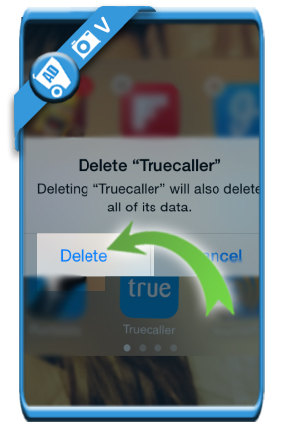Truecaller is in my personal opinion one of the best apps I’ve ever seen, as it helps you to discover who’s behind that number you just received a phone call from. But when you don’t need the app anymore, you might be considering to close your account. In that case: Don’t look further, because I’m about to explain how you can do that in the Settings of your profile.
I’ll show you below with pictures how I managed to remove my profile using the iPhone app (but steps remain the same for the Android app):
1 Open the Truecaller app
2 Tap on Me > Gear icon in upper right corner
3 Choose ‘About Truecaller >’
4 Scroll down to the bottom: ‘Deactivate account >’
5 Confirm that you want to close your account (and remove all settings and information with it)
✅ Result
You’ll be redirect to the login page of the page and your profile is gone. You’re now free to delete the app from your iOs or Android device.
Source screenshots (& thanks to): Truecaller app for iOs