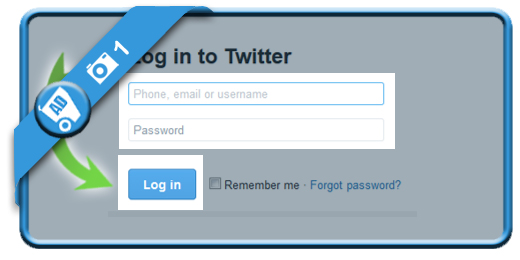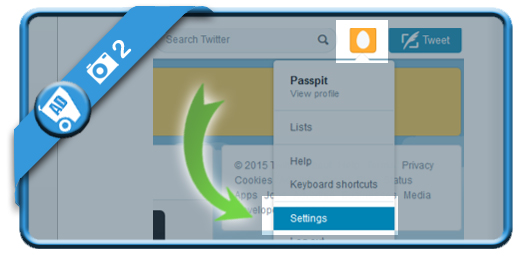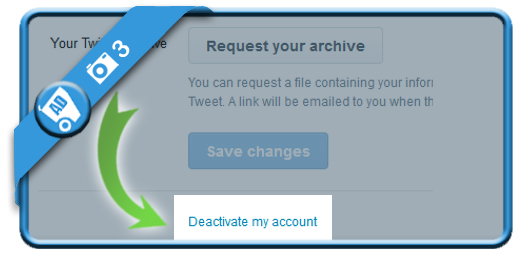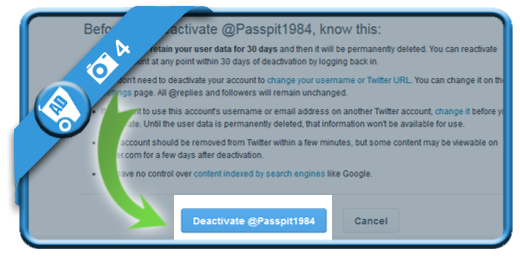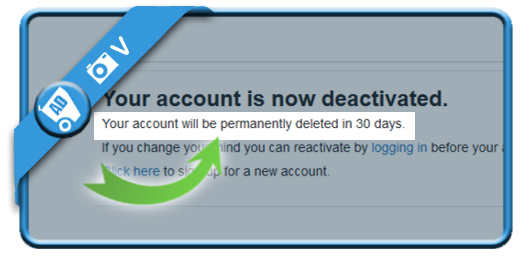If you want to permanently delete your Twitter account in a fast way, you came to the right place. We explain in easy steps and picture how to remove your profile:
1 Sign in
by typing in your email and password.
[button-green url=”http://www.twitter.com” target=”_blank” position=”left”] Sign in to Twitter > [/button-green]
2 Settings
this option can be found in the right top corner after clicking on your profile picture.
3 Deactivate my account
this button will show up when you scroll down the Settings page.
4 Confirm
that you want to deacticate your account. You will notice a message that says that if you deactivate now and don’t login during 30 days, your account will permanently removed.
✅ Result
Your account is now deactivated and will be permanently deleted in 30 days (if you don’t login).