Twoo became in a short notice the biggest dating site in the world. But can you think of a reason to remove your account?
In that case we’re here to help you to close your Twoo profile, here’s what you need to do:
1 Log in to your account and select Profile in the upper right corner
Then choose Settings in the menu that drops down.
2 Account > Edit
is what you need to look for now.
Note: Our current status is Active, but we want of course to deactivate it!
3 Delete account
is a grey link that appears now next to Account status. That’s the one we need.
4 Continue deleting your profile
is the link you need to look for now if you want to permanently remove your Twoo account. Don’t let the buttons Hide and Reset distract you.
5 Delete your account
after entering your password and indicating a reason for removal.
6 Ignore the last minute offer from Twoo
by scrolling down and clicking once again on the delete button.
✅ Result
Your Twoo account is now permanently closed.
As suggested in the comments below, it’s a good idea to delete your cookies when you’ve completed the procedure. Otherwise your computer might automatically make an attempt to log you in again.
Source (& thanks to): twoo.com
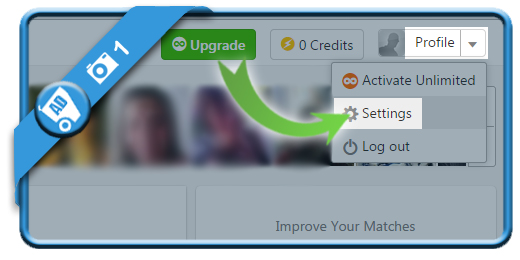
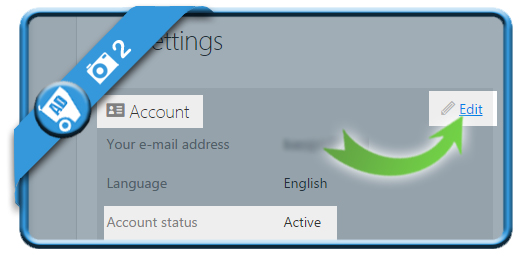
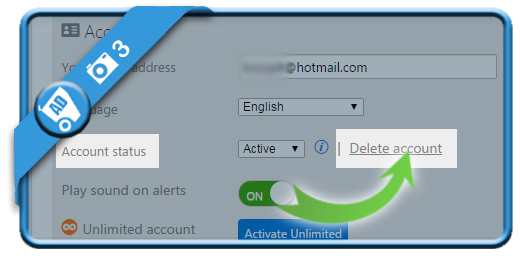
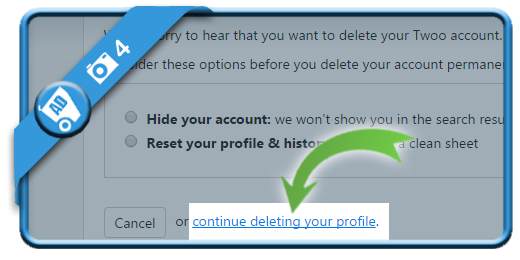
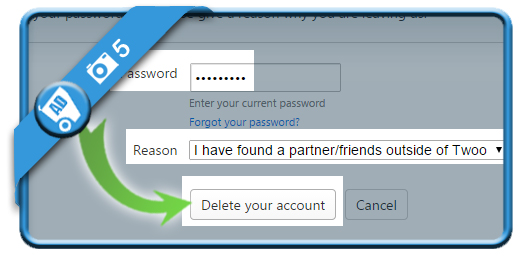
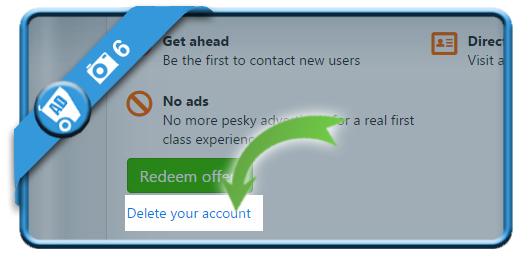
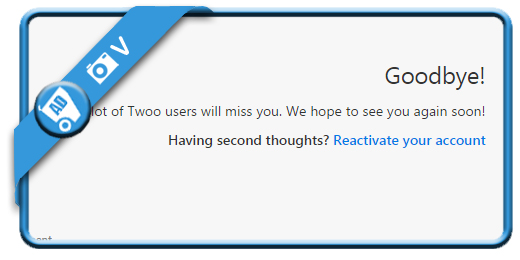
Good tutorial, I just would suggest do add “don’t forget to delete your cookie and browsing history” at the end, because some people can be confused by the “welcome back” they will get when returning on the page after to have followed the above process 😉
Hi Stephane,
Thanks for the compliment and your advice 🙂