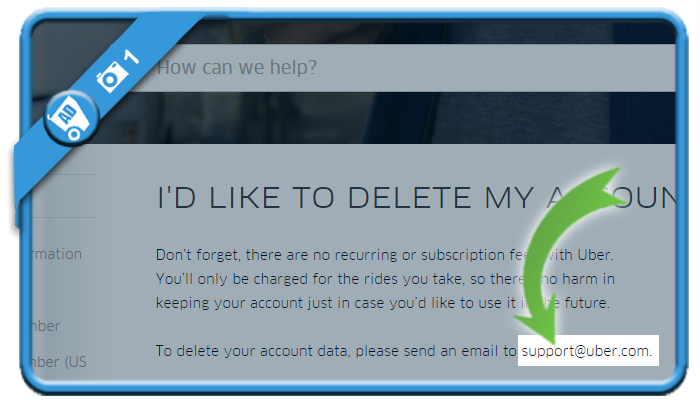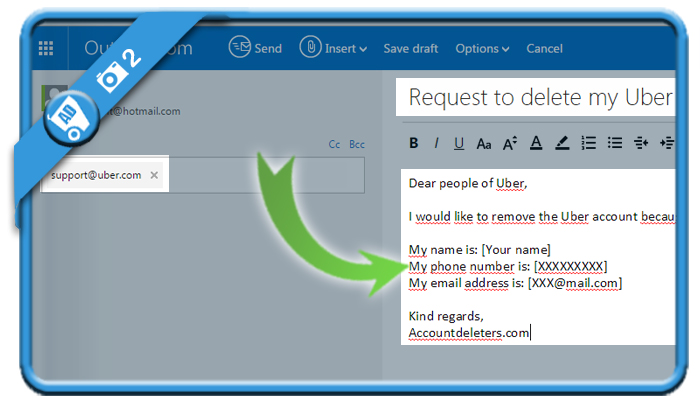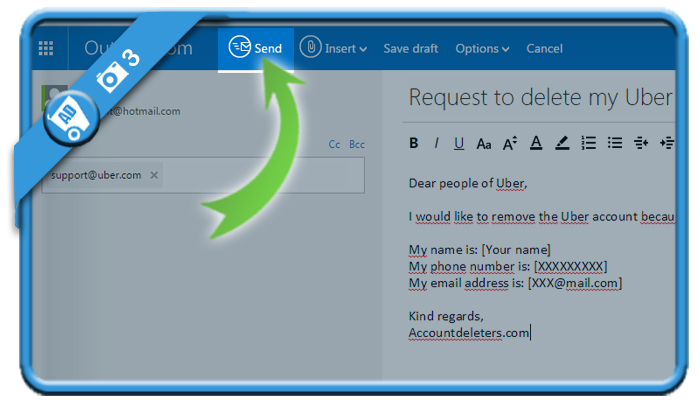If you want to close an Uber account, you can only do that by asking the customer service to remove it.
We will show you below how we deleted our profile on a desktop computer:
1 Write down this email address: support@uber.com
It’s the address that’s mentioned in Uber’s Help pages as the only option to cancel your account.
2 Open your email account
and fill out the blanks:
- To: support@uber.com
- Subject: Request to delete my account
- Message:
Dear Support Team of Uber,
I would like to ask you to delete the account that’s associated with this email address. Reason: I’m not using it.
My name is: [Your name]
My associated cell phone number is: [Your number]
Kind regards,
[Your name]
3 Send the email
✅ Congratulations
You’ll receive an email confirming that your account has successfully been deleted.
Source screenshots (& thanks to): uber.com | outlook.com