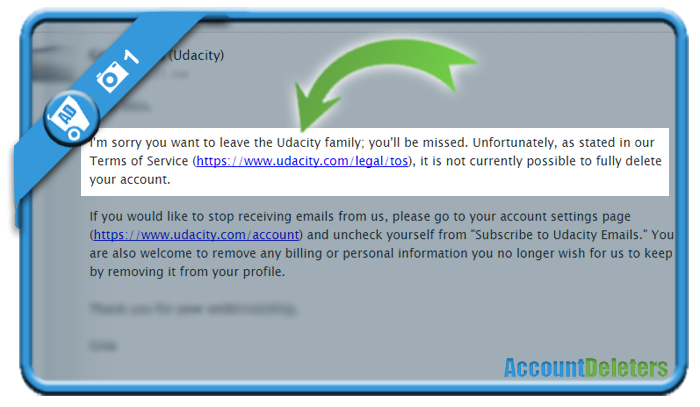On udacity.com you can follow massive online courses. But if you’re not using your account anymore, you might be wondering how to close your account on their site.
I couldn’t find an answer myself on their website, so I decided to contact their customer support team by email.
1 Asking their customer service how to close my profile..
I received a clear answer: it is not currently possible to fully delete your account. By using the website, you’ve agreed with their terms & services and on that page, they mention that it’s not possible to delete your information.
Hint: You may not be able to remove your account, but what you can do on your settings page is:
- Unsubscribe for the newsletter: Uncheck yourself from “Subscribe to Udacity Emails”
- Make the account unrecognizable: Change your personal information to data nobody would recognize (like ‘Lorem Ipsum’ or ‘No Body’) and you can also delete your billing information.
✅ Result
I know… It’s frustrating to conclude that it’s impossible to close an account, but if they say it in their privacy policy, we have in fact agreed with it.
But as said in step 1: the next best thing is to change your name and data to unrecognizable data and to unsubscribe for the newsletter.
Source (& thanks to): customer service of udacity.com