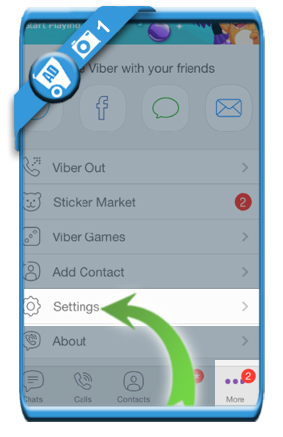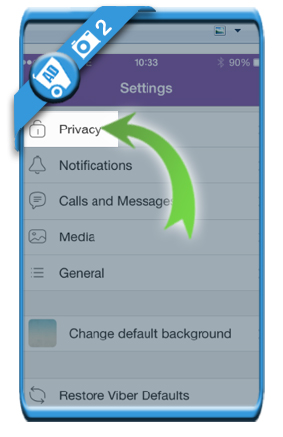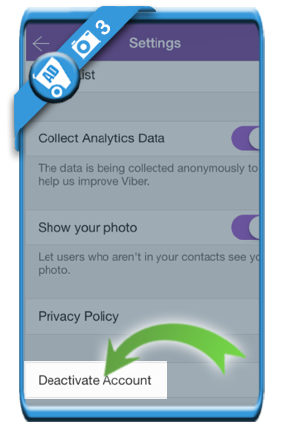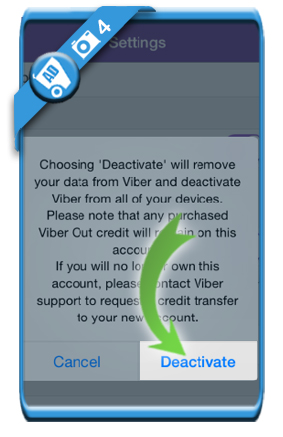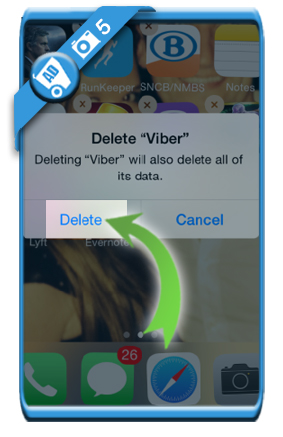Viber is one of the most popular instant messaging apps on the market.
If you decide however to close your account, I’ll explain below what you need to do:
1 Click on More > Settings
when you’re in the Viber app
2 Select Privacy
3 Deactivate account
is an option you will discover when you scroll down now.
4 Confirm the deactivation
and be aware of the fact that you’re about to remove all data with your account.
✅ Congratulations
Your account has successfully been deactivated. You’re now free to delete the app from your iPhone or Android phone.
Source screenshots: Viber app on iphone