If you want to remove your account on Wish, a platform that makes shopping more fun, you can easily do that in the Settings of your account.
I’ll show you below some pictures on how I managed to close my profile permanently using a desktop computer:
1 Go to https://www.wish.com and sign in to your account
by entering your email address and password.
2 Click on your picture in the upper right corner
and choose Settings in the menu that will appear.
3 Scroll down to the end of the page
where you will see a button: Delete account. That’s the one we need.
4 Confirm that you’re sure that you want to deactivate your profile
✅ Result
Congratulations, your account has been closed now. You’ll be redirected automatically to the Wish homepage.
Source (and thanks to): wish.com
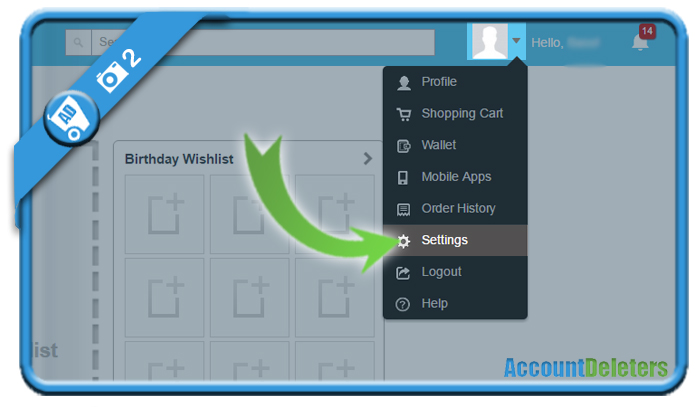
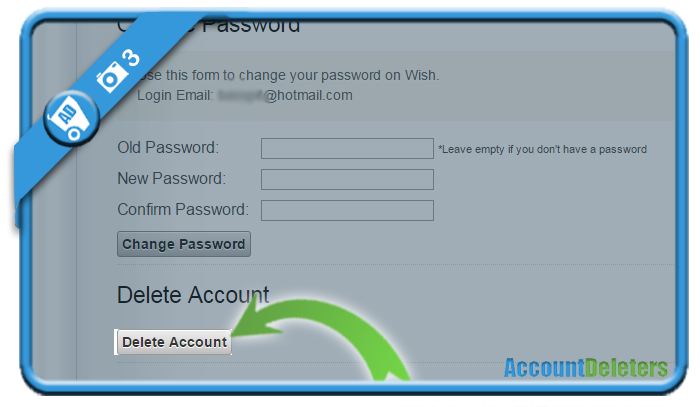
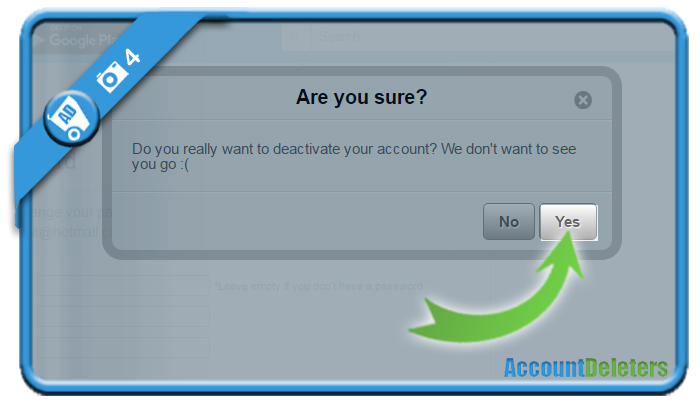
I deleted my wish.com account this way and I can still login on it one day after, this is a bit frustrating when I know that some of my account information may have been compromised, I have changed the password and will now wait one week to see what happens, but it look like it the account is not deleted or that this take rather long time without any e-mail notification that the account will be deleted.
This is so helpful. I was able to delete my account within seconds.