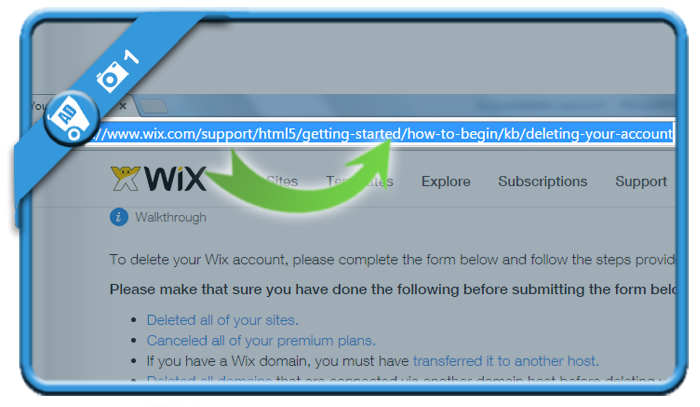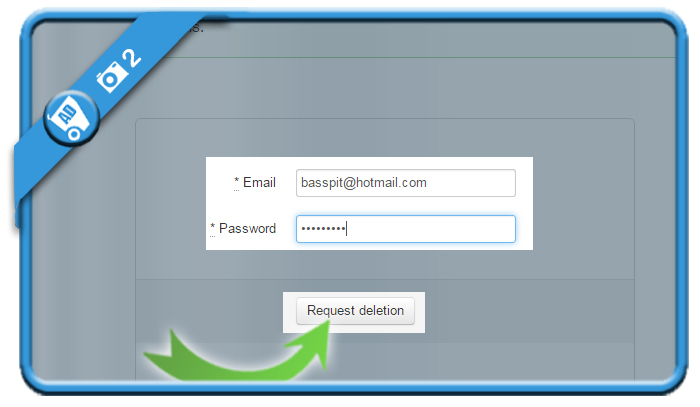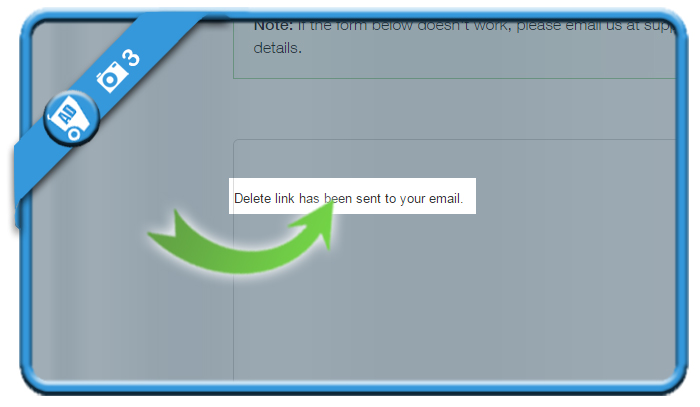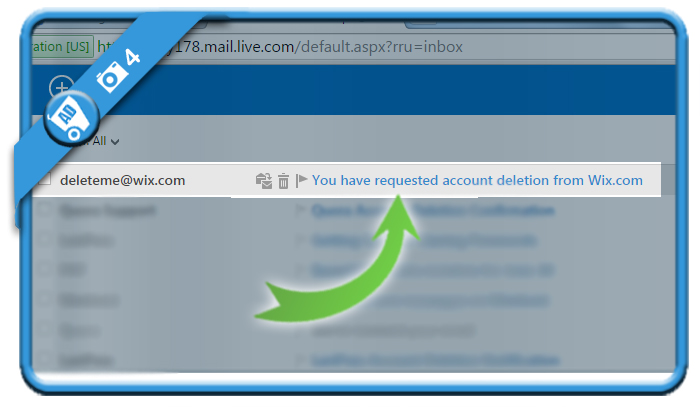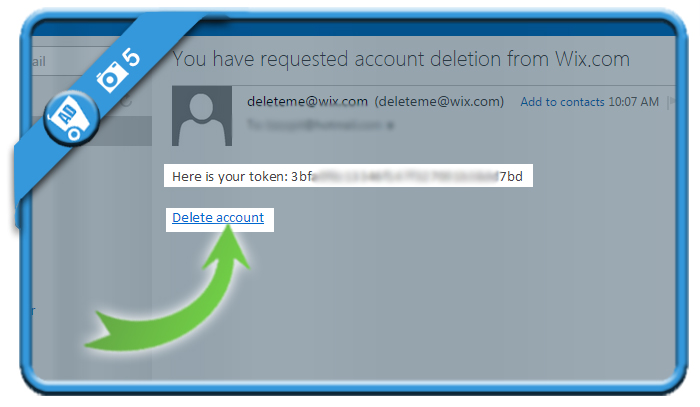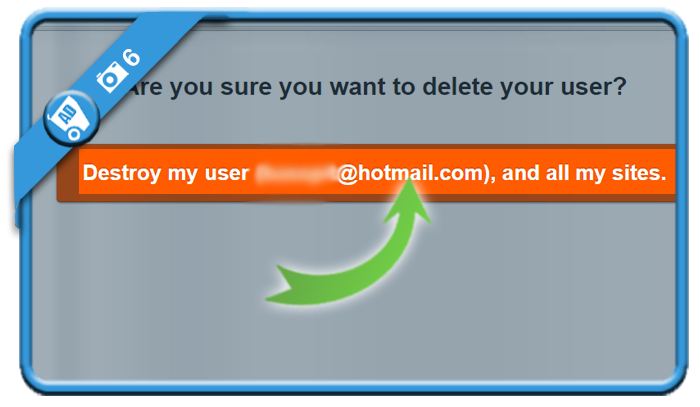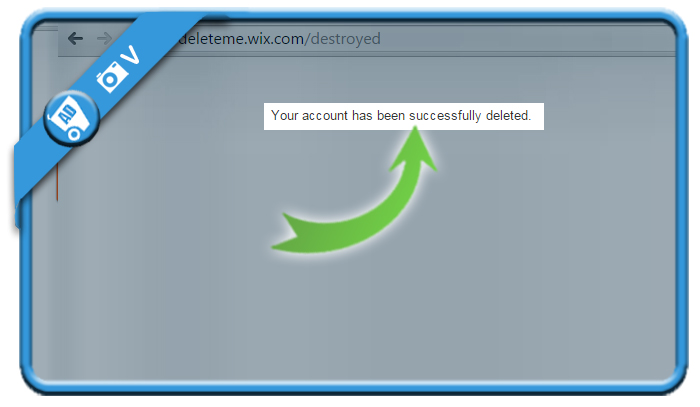If you want to close a Wix account, you’ll notice that it’s not that easy.
You can remove your account using a special removal page. We will show you below how we deleted our Wix account on a desktop computer:
1 Open the removal page URL
by going to http://www.wix.com/support/html5/getting-started/how-to-begin/kb/deleting-your-account
2 Fill out your email and password
and click on request deletion.
3 Confirmation: Delete link has been sent
4 You have requested account deletion from Wix.com
is the title of the mail you’ll receive now. Open it.
5 Delete account
is the link you need to click. (There’s no need to write down the token).
6 Destroy my user account and all my sites
✅ Congratulations
Your Wix account has been permanently removed.
Source screenshots (& thanks to): Wix.com | Outlook.com