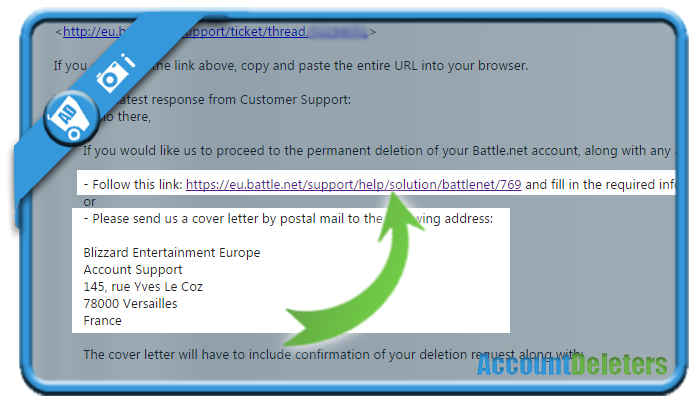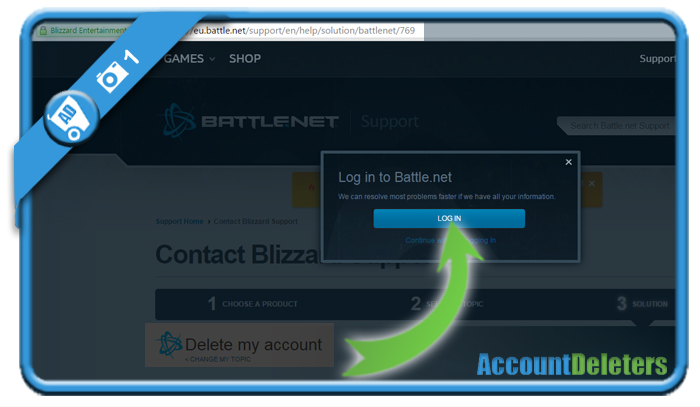If you want to remove your World of Warcraft (WoW) account on Battle.net, you’ll notice that it’s not an easy thing to do.To be honest: I didn’t find a solution myself in my account and I had to contact the support team to ask them how to do it.
Thanks to the customer support team of Blizzard Entertainement, I discovered that they have a special removal form online to close your profile with:
I’ll explain you in 3 steps how you can cancel your World of Warcraft account online:
1 Open this removal link: https://us.battle.net/support/en/ and log in to your account
2 Once you’re logged in, you can click on the button: Submit a ticket (to request an account closure)
Warning: Only submit this ticket if you’re 100% sure that you want to permanently remove your Battle.net account, along with:
- associated games
- access to games and forum
- game keys
3 Last step – Fill in the 4 open fields:
- Battle.net email= Email address that’s associated with your Battle.net account
- Government-Issued Photo Identification= A scanned photo of your driving license or passport to prove your identity (it’s to guarantee the safety of your account)
- Tick the box= To indicate that you’re aware of the fact that a removal is permanent
- Description= In this field you can specify the specific game licence(s) you want to remove or the World of warcraft region you want to delete.
Click on Submit a ticket when you’re ready to go.
✅ Result
The customer support will take care of your request and verify your identity.
They will come back to you by email to inform you about it.
*Source (& many thanks to): Battle.net & the Blizzard support team