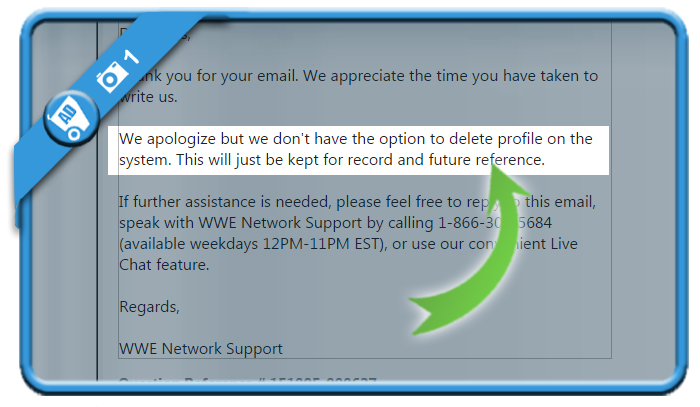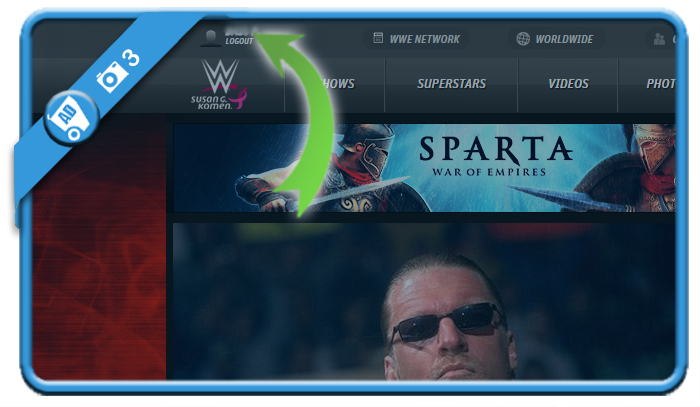WWE, the famous World Wrestling Entertainment, is the company behind the spectacular shows with superstars like John Cena and the Undertaker. But maybe you have an account on their site that you’re not using anymore and want to close? In that case: you came to the right place, because I’m about to explain how you can remove it by removing your data.
I’ll show you below with pictures how I managed to remove my profile on a desktop computer:
1 Before you start, you need to know
that there is no way that your account can be permanently closed. I asked the customer support to close my profile, but as you can see in the mail below they don’t have this feature. The best thing we can do is delete our personal information, we’re going to do that in step 2.
2 Go to wwe.com and login to your account
3 Click on your name in the left top corner right after the login
4 You’ll arrive in My profile
Here you need to remove all data about you: your name, city, country, income, education,… Or if you can’t delete them, change them to dummy data like Lorem Ipsum.
✅ Result
Your profile has now become unrecognizable and your personal data have disappeared. As the support confirmed us there is no way that your profile can be deleted, it’s the best solution.
Source (and thanks to): wwe.com