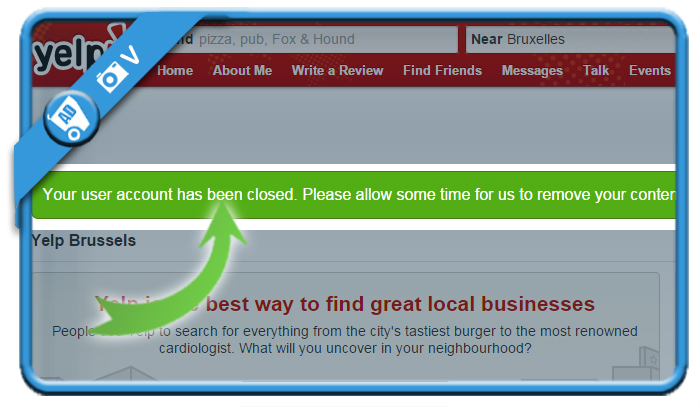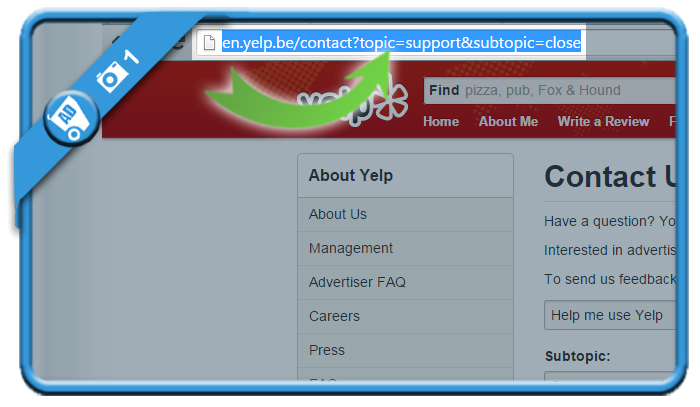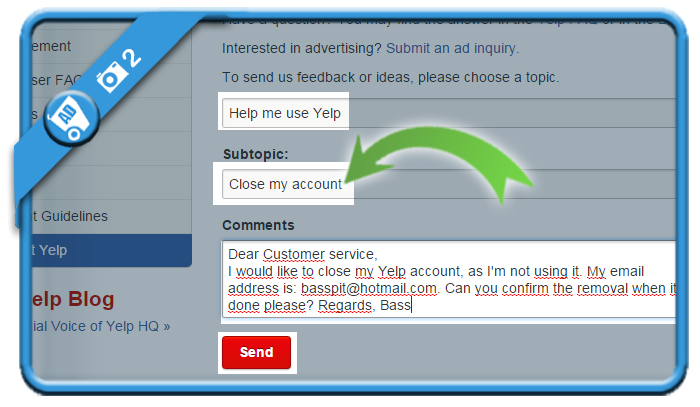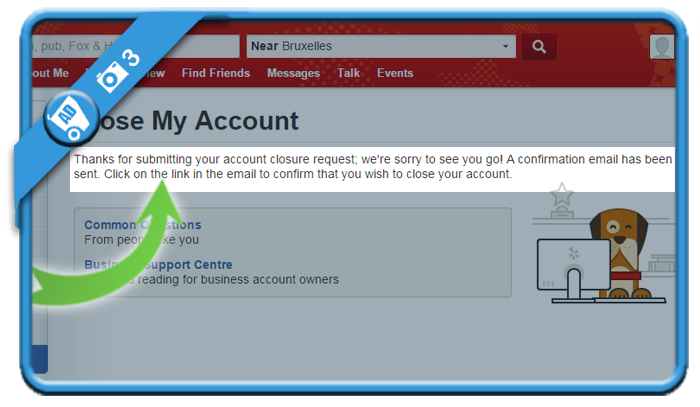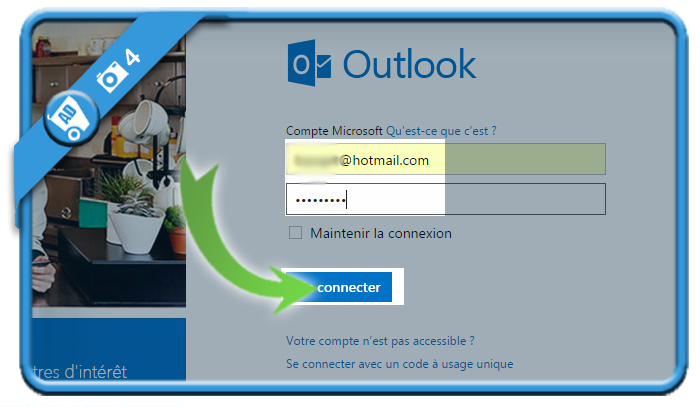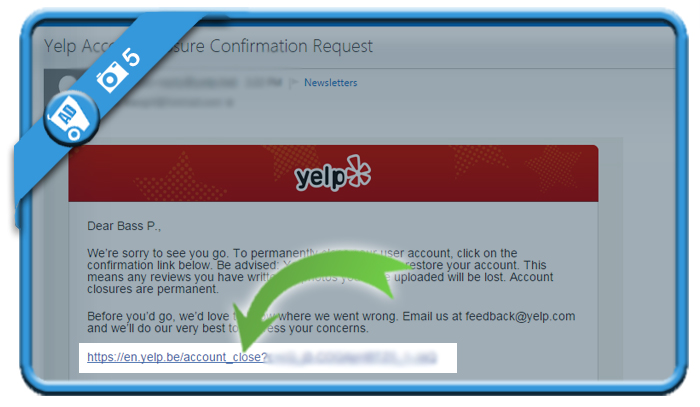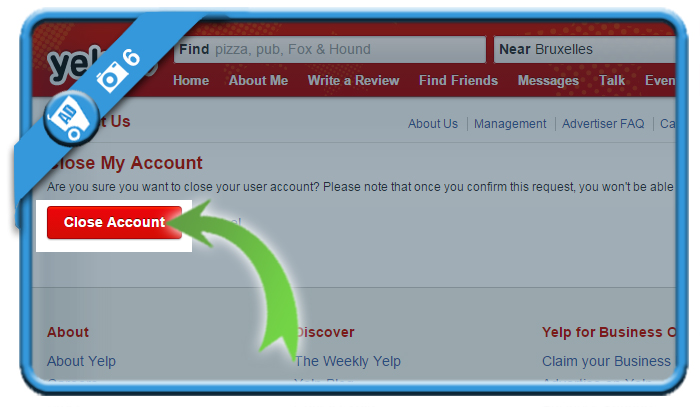If you want to close a Yelp account, you can do that using a special removal page. We show below how we removed our Yelp account using a desktop computer:
1 Open removal page
While you’re logged in on Yelp, paste this url in your browser (or click the green button below): http://en.yelp.com/contact?topic=support&subtopic=close
[button-green url=”http://en.yelp.com/contact?topic=support&subtopic=close” target=”_blank” position=”left”] Open Yelp removal page > [/button-green]
2 Subtopic: Close my account
will be automatically filled in for your. You just need to add a comment of why you want to remove the Yelp account (e.g. I’m not using it)
3 Confirmation
that a mail has been sent. You need to click on the link in this confirmation mail to remove the account.
4 Open your mailbox
5 Yelp account closure confirmation request
is the title of the mail you’ve received now. Click on the blue link on the bottom of the mail to close the account.
6 Are you sure?
Cllick again on the close account button on the landing page then.
✅ Result
Your Yelp user account has been closed. In some time your content will be deleted too.