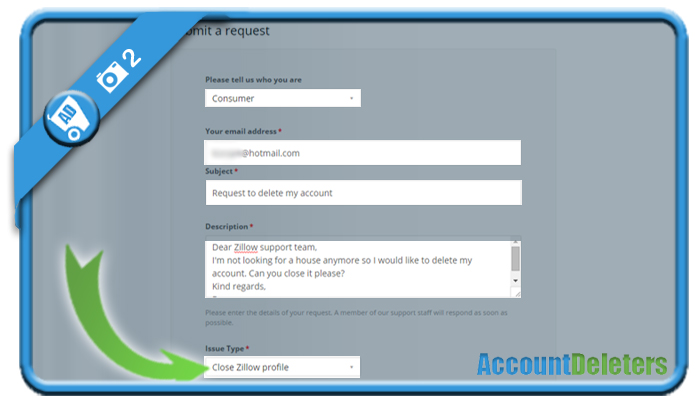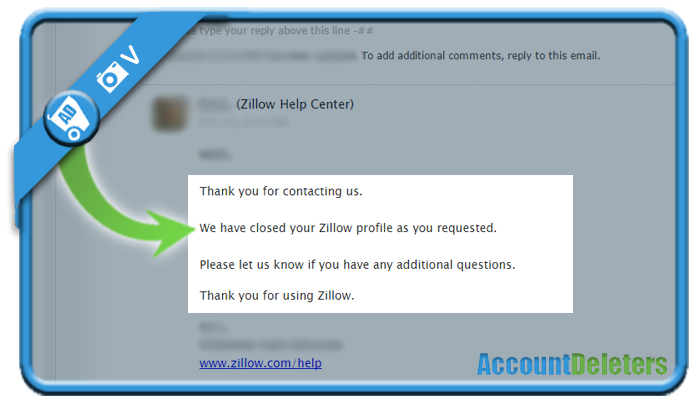If you want to remove your account on Zillow, one of America’s most popular real estate websites, you’ll see in this manual that you can easily do that by contacting the customer support team.
I’ll show you below some pictures on how I managed to delete my profile using a desktop computer.
1 Open this webpage: https://zillow.zendesk.com/hc/en-us/requests/new
2 Select as issue type: ‘Close Zillow profile’ and fill in the rest of the form
- Your email address
- Subject: Request to delete my account
- Message (example):
Dear Zillow support team,
I’m not looking for a house anymore so I would like to delete my account. Can you close it please?
Kind regards,
(your name)
✅ Result
2 days later, I received an answer by email from the customer service. As I requested, they had closed my account.
*Source (& thanks to): zillow customer support